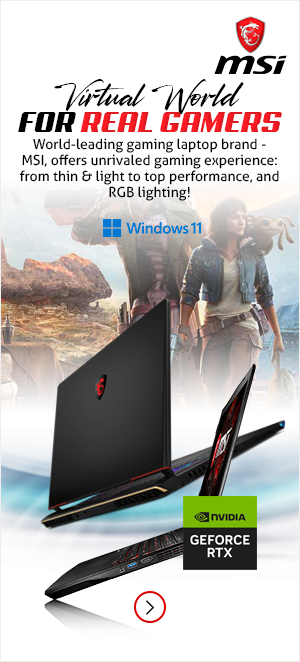Monitors
Explore our Monitor Buying Guide in 2024
PC monitors have undergone huge technological advancement, consequently, brightness, contrast, colour accuracy, and other features have improved drastically over the years. Today, they are available in a huge variety, some offering 1080p resolution with a 24-inch display, and others are capable of delivering 4K resolution. Panel technology has also been developed, now you can find IPS panels, VA panels, and the like panel type. Likewise, monitors also differ when it comes to refresh rate. For further information, you can visit our collection, offering the best gaming monitors, the best 4K monitors, the best monitors for graphic designing, the best monitors for video editing, and other specialized objectives. Moreover, our monitor collection features every major brand including Acer, Asus, BenQ, Dell, LG, Samsung, and more.
This huge variety of options can overwhelm you as you don’t know which type of monitor best serves your needs. In this write-up, we will be discussing every aspect of modern monitors so that you can make well-informed decisions. We first start discussing types of monitors.
Which Type of Monitor Panel Serves Your Needs?
Monitors are equipped with three types of panels:
- In-Plane Switching or IPN
- Vertical Alignment or AV
- Twisted Nematic or TN
In-Plane Switching:
IPS panels are the most popular panel type available on the market. They are known for delivering wide viewing angles, allowing them to provide an exceptional viewing experience, even though you are not sitting in front of the display.
They are suitable for professional photographers and graphic designers because they can deliver excellent image quality.
Vertical Alignment or VA:
Over the years, VA panels have also become popular. They have an excellent contrast ratio and a darker black level. You can thus enjoy an improved image quality. They offer the same brightness and colour level as IPS, but they don’t provide a much wider viewing angle.
Samsung’s VA monitors are exceptionally good in this regard, giving you an immersive viewing experience. Some VA monitors for gaming can provide excellent motion clarity as well.
Twisted Nematic or TN:
TN panels are normally inexpensive, and they can provide quick pixel response, making them suitable for Gaming PC. However their color performance and contrast level are inferior to VA and IPS panels. They are therefore recommended for some gaming enthusiasts wanting to have a fast refresh rate at a competitive price range. BenQ’s Zowie line is one such example of TN monitors, offering high refresh rates at affordable prices in the UK market.
Which Screen Size is More Suitable for Your Requirement?
Measured diagonally, monitors come in various sizes. Here are some recommendations in this regard.
19-inch & Below Monitors:
Monitors having this size are suitable for office applications, CCTV displays, and web browsing.
22-inch and 24-inch Monitors:
22-inch and 24-inch display monitors are also suitable for normal office tasks, CCTV displays, and ordinary web browsing. You can visit our collection of 24-inch monitors for further information.
25-inch and 27-inch Monitors:
25-inch and 27-inch monitors are recommended for entertainment, video and image editing, gaming, and some high-end office applications.
28-inch and Above Monitors:
28-inch monitors, 32-inch monitors, and 50-inch monitors are expensive, they are recommended exclusively for graphic designing, competitive gaming, and video and image editing.
Windscreen & Ultra-Wide Monitors:
In addition to screen size, aspect ratio is also a major consideration. There are three kinds of monitors when it comes to aspect ratio: standard offering a 5:4 ratio, Widescreen Monitors featuring a 16:9 ratio, and finally, Ultra monitors providing 21:9 and above aspect ratio. Which one is best suited for you?
Ultra-wide monitors are usually considered a perfect solution for enjoying an immersive gaming experience. Furthermore, they are a great choice for productivity tasks, users can view multiple spreadsheets or various tabs simultaneously. Some ultra-wide monitors support split screens, allowing users to arrange content in different ways. You can explore our collection, featuring 27-inch, 32-inch monitors, 50-inch monitors, and ultra-wide monitors to meet your specific professional or gaming needs.
Which Resolution is Best-Suited for Your Needs?
Monitors are available in various resolutions such as HD (1280 x 720), Full HD (1920 x 1080), Quad HD (2560 x 1440), 4K Ultra HD (3840 x 2160), and even 5K and 8K. Let’s discuss which one is best suited to your needs.
HD and FHD monitors offer the basic resolution available in 20” to 22” and 20” to 25” screen sizes respectively. They are considered more suitable for daily tasks, and other small screen usage.
2K or QHD monitors deliver better visual clarity, making them suitable for content creators, multi-taskers, and image and video editors. They are available in 24” to 34” screen sizes.
4K monitors are capable of delivering 4 times more details than HD monitors. They are available from 27” to 43” screen sizes and they are best for graphic designing and gaming.
5K monitors can deliver 33.33% higher pixel quantity than 4K monitors. They are more suitable for creative professions such as 4K video editing, 3D rendering, and the like.
8K monitors represent the epitome of resolution technology, offering 4 times more pixel quantity than 4K monitors, and featuring stunning and mesmerizing display. They are perfect for hardcore gamers and other creative professionals.
You can search huge monitor collections of monitors with various screen resolutions and unmissable deals at Morgan Ingland UK, whether HD monitors, 4K monitors, or other solutions, designed specifically for particular end-uses.
Flat Monitors vs Curved Monitors: Which One Do You Need?
When it comes to form factor, there are two types of monitors: curved ones and flat ones.
Flat monitors are more popular because they offer a very compact design and feature an aspect ratio of 16:9 or 16:1. They are more suitable for workspaces struggling with restricted space. Flat monitors are recommended for various computing tasks such as watching movies, content writing, and web browsing.
Curved monitors are known for delivering improved peripheral visuals. They are capable of delivering panoramic views as they support a 21:9 aspect ratio. They are comparatively expensive, and normally recommended for gamers, multi-taskers, artists, and graphic designers.
Refresh Rate: How Much Refresh Rate Do You Need for Your Monitor?
Refresh rate is the number of times a display can update images. Monitors come in various refresh rates, offering 60 Hz, 144 Hz, 240 Hz, and 360 Hz. Which refresh rate best serves your needs?
As a thumb rule, the higher the refresh rate, the smoother action appears on the screen. Having said that, if you are not interested in gaming, 60 Hz monitors would be enough for you.
However, go for 144 Hz monitors, if you like to enjoy a smooth gaming experience on your screen. A higher refresh rate would be an optional luxury rather than a must-have requirement.
Which Monitor Best Serves You Need in 2024?
In this section, we made some specific recommendations for you to facilitate your monitor buying process.
Best Monitor for Productivity Tasks:
For UK-based users, looking for the best pc monitor for productivity tasks, Dell UltraSharp 27 4K USB-C Hub Monitor (U2723QE) is highly recommended. Featuring IPS Black technology, 4K resolution, ergonomic features, Dual-Display ports, and more, this Dell monitor can meet all of your office/productivity needs easily. You can visit our monitor collection to find more suggestions for the best monitor for performing productivity tasks.
Best Monitor for Gaming:
Dell S3222DGM is recommended as the best pc monitor for gaming. It is provided with a QHD VA panel, 165Hz refresh rate, FreeSync Premium Pro Adaptive Sync, 32-inch display, and 4ms response time. You can enjoy undoubtedly the most immersive gaming experience. You can check our collection as well to know more suggestions regarding the best monitor for gaming.
Best 4K Monitor for Gaming:
Alienware AW3225QF 4K QD-OLED is the best 4K monitor suitable for competitive gaming. It comes with excellent colour accuracy, low input lag, and high HDR brightness to provide an exceptional gaming experience.
Top-Rated Curved Monitor for Gaming:
Gigabyte M32UC is a highly recommended curved monitor for gaming. In addition, it is the best mid-range curved monitor, offering excellent features and capabilities.
Best Budget Monitor in the UK:
AOC Q27G3XMN is ranked as one of the best budget monitors in the UK, featuring decent specs and capabilities. It comes with a 27-inch screen size, VA panel type, 180Hz refresh rate, 2K resolution, and more.
How Can We Help Find You the Best Monitor in the UK?
Morgan Ingland LTD. features an extensive collection of monitors carefully chosen to help our customers find the best monitor solutions for gaming, productivity, graphic designing, video editing, and more. We provide computer monitors of all screen sizes, all panel types, and all resolutions having refresh rates as high as 360 Hz.
What’s more, we collaborate with all major brands including Acer, Asus, BenQ, Dell, LG, and Samsung to help find feature-packed monitors at the best price in the UK. Contact us today and elevate your gaming experience, boost your productivity, and enhance your entertainment with our cost-effective and premium computer monitors.