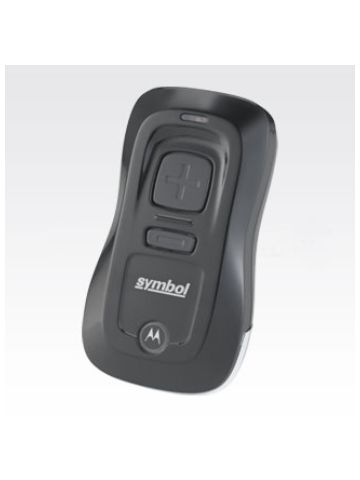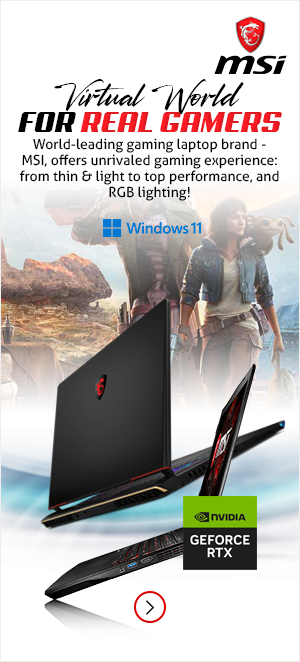Routers
-
IN STOCKLindy 38214 AV extender AV receiver Black
Brand: Lindy SKU: 38214 Condition: NEW Call Us (0808 189 1246) -
IN STOCKZebra CS3070 1D Laser Black
Brand: Zebra SKU: CS3070-SR10007WW Condition: NEW Call Us (0808 189 1246) -
IN STOCKZebra LI4278 1D
Brand: Zebra SKU: LI4278-TRBU0100ZWR Condition: NEW Call Us (0808 189 1246) -
IN STOCKZebra CR0078-PC1F007WR barcode reader accessory
Brand: Zebra SKU: CR0078-PC1F007WR Condition: NEW Call Us (0808 189 1246) -
IN STOCKHoneywell Captuvo SL22 Enterprise Sled Wearable bar code reader 1D/2D Black
Brand: Honeywell SKU: SL22-022201-K6 Condition: NEW Call Us (0808 189 1246) -
IN STOCKOptoma OPS2-i7 i7-8550U Rack-mounted chassis 8th gen Intel Core™ i7 8 GB DDR4-SDRAM 256 GB SSD M
Brand: Optoma SKU: H1AX00000154 Condition: NEW Call Us (0808 189 1246) -
IN STOCKBrother PDS-6000 scanner ADF scanner 600 x 600 DPI A4 Black, Grey
Brand: Brother SKU: PDS6000Z1 Condition: NEW Call Us (0808 189 1246) -
IN STOCKDatalogic MATRIX 410N Barcode module bar barcode readers 1D/2D CMOS Black, Blue
Brand: Datalogic SKU: 937401083 Condition: NEW Call Us (0808 189 1246) -
IN STOCKBrother ADS-2800W scanner ADF scanner 600 x 600 DPI A4 Black
Brand: Brother SKU: ADS2800WZU1 Condition: NEW Call Us (0808 189 1246) -
IN STOCKFujitsu fi-7480 ADF scanner 600 x 600 DPI A3 Grey, White
Brand: Fujitsu SKU: PA03710-B001 Condition: NEW Call Us (0808 189 1246) -
IN STOCKZebra DS3678-DP Handheld bar code reader 1D/2D Laser Black, Green
Brand: Zebra SKU: DS3678-DP2F003VZWW Condition: NEW Call Us (0808 189 1246) -
IN STOCKZebra RS6000 Handheld bar code reader 1D/2D Laser Grey
Brand: Zebra SKU: RS60B0-MRSTWR Condition: NEW Call Us (0808 189 1246)
Understanding Routers & Its Types in Networking
Routers play a critical role in any network infrastructure whether business or home office. Routers and Modems work together to establish a network on your premises. The modem is connected to an Internet Service Provider or ISP whereas, a router helps establish a Local Area Network through a connection to the model by Ethernet cables. Routers come in various specs in the market, each is designed to meet the specific networking needs of users. For instance, our router collection features wired routers, wireless routers , edge routers, core routers, and more. These wide-ranging types of routers can sometimes overwhelm network administrators because they don’t know which router best serves their networks. In this article, we are discussing the basics of routers to help you make well-informed decisions.
Let’s start with the basics.
What is a Router in Networking:
Simply speaking, a router connects computers and other devices to the modem and the modem which is connected to the ISP through Ethernet cables. In this way, a router is a dispatcher, it decides which route is best for your device.
In networking, a router plays several roles, for example:
1. Network Traffic Management:
Routers are designed to manage network traffic between networks and within networks. They can prioritize which device should be provided with sufficient bandwidth to ensure that mission-critical applications keep on working without disruption. Routers also make sure that there is no traffic congestion at all.
2. Data Packet Forwarding:
Routers pick data packets from one network and transfer them to another. They also determine which path is best out of multiple networks.
Dynamic routing is also a critical feature in this regard. Routers deploy Dynamic Routing Protocols such as OSPF, BGP, etc. to make sure that the best possible pathway for data transmission is always optimized and updated.
3. Network Security:
They are equipped with advanced security features such as Firewall, VPN Support, and more. These features make sure that your network is protected from unauthorized access.
4. LAN and WAN Connectivity:
Routers provide both Local Area Network and Wide Area Network connectivity. They allow devices with a LAN to communicate with one another and share resources such as printers etc. Similarly, they also help establish connectivity to external resources.
What are the Types of Routers in Networking:
Normally, routers come in two types: wireless routers and wired routers.
Wired Routers:
As the name indicates, the wired router is connected to the modem through Ethernet cables. It then uses again cables to connect other devices, say laptops or PCs, within a network. They can create LAN or Local Area Networks and normally offer better speed than wireless routers.
Wireless Routers:
Similar to a wired router, an Ethernet cable is required to connect to a modem. It then converts binary codes of data packets received from the modem into radio signals, providing internet connectivity to devices wireless through antennas. Wireless routers create VLAN or Virtual Local Area Networks.
In addition to these types, routers also come in specialized designs, catering to the specific needs of users.
Edge Routers:
As the name indicates, these network devices are positioned at the edge of the network. They establish seamless communication and connectivity between networks. The primary role of edge routers is to make sure that data packets are distributed fairly among all networks. They are provided with protocols like BGP (Border Gateway Protocol) so that they can communicate freely with ISPs.
Core Routers:
Unlike edge routers which are placed at the periphery of the network to connect multiple networks, core routers are deployed at the heart of the network and made responsible for distributing data packets within the same network.
Core routers are high-performing networking devices. They are tasked to receive data packets from edge routers from various networks. They make sure that IP packets move at the fullest possible speed, making them suitable for large organizations and community centers.
Virtual Routers:
Virtual routers are software-based routers and they can be installed on standard servers via Virtualization Technology. They can work similarly to physical routers and they are deployed in cloud computing environments, Software-Defined Networks (SDN), and Network Function Virtualization (NFV) to streamline work management and enhance resource utilization.
Having discussed the types of routers, it is important to know what features you should look into for the best quality router.
Router Buying Guide:
Here are some factors that you should look into to purchase the best router in the market.
Dual Band/ Tri-Band Routers:
You should make sure that the router you are buying supports two frequencies: 2.4GHz and 5 GHz. This helps you distribute bandwidth on a priority basis. Your low-bandwidth intensive devices such as smartphones would be connected to a router through 2.4 GHz frequency whereas high bandwidth-intensive devices such as laptops can be connected via 5GHz frequency. This will ensure the reliable and robust performance of your WiFi infrastructure.
What’s more, you can go for Tri-Band routers, featuring three WiFi signals: one 2.4GHz and two 5GHz signals. It will help you to cater to the needs of a high-density network where a large number of devices need to be provided with high-speed wireless network connectivity.
TP-Link Archer BE550 and NETGEAR Nighthawk AX12 are two routers featuring tri-band capabilities.
Security:
Needless to say, security should be robust and impregnable, allowing you to experience complete protection from the evolving nature of cyber threats. You should look for a router featuring WPA3 encryption, built-in firewalls, and VPN support.
Router Parental Controls is another useful feature, allowing you to monitor network traffic and protect your kids from various harmful effects of the internet.
Advanced Features:
You should also look at some advanced features in a router. For instance, Router QoS or Quality of Service Service allows you to prioritize network bandwidth to keep running sensitive applications; MU-MIMO or Multi-User, Multiple Input, Multiple Output enables routers to handle multiple devices simultaneously; and Beamforming makes sure that WiFi signals are well-directed to the devices, enhancing speed and connection strength.
WiFi Standards:
The speed of the router is largely determined by the WiFi standard it supports. WiFi 5 or 802.11ac and WiFi 6 or 802.11ax are two commonly-used standards. WiFi 5 is comparatively old, but it is still in use and can support up to 6.9 Gbps which is enough for a home or home office network.
WiFi 6 standard can support up to 9.6 Gbps speed, but also features advanced capabilities such as MU-MIMO and Beamforming, making this standard more useable and secure than WiFi 5 standard.
Now, we recommend some top-rated routers to make your decision easy and well-informed.
Best Routers: Our Top Picks in 2024:
Here is our recommendation for some top-rated routers in 2024.
Best WiFi Routers for Most Users:
TP-Link Archer BE550 is a top-rated Tri-Band WiFi 7 router featuring 2.4GHz, 5GHz, and 6GHz bands. Needless to say, it can deliver blazing fast speed at 6 GHz frequency, besides offering advanced capabilities.
Best Budget Router:
TP-Link Archer AX21 is often suggested as one of the cheapest available routers in the market. It is dual dual-band WiFi 6 router that comes with 1x Gigabit WAN, 4x Gigabit LAN, and 1x USB 2.0 ports.
Best Router for Large Homes:
eero Pro 6E is a highly recommended router suitable for large homes. It comes with a Wi-Fi 6E (ax) version and extensive range, making it suitable for high-density home networks.
Best Gaming Router:
Asus ROG Rapture GT-AX6000 is a WiFi 6 router designed specifically for gaming. It supports dual-bands (5 GHz and 2.4 GHz) and comes with 1x 2.5-Gbps WAN/LAN, 1x 2.5 Gbps LAN, 4x Gigabit LAN, 1x USB 3.2, 1x USB 2.0 for Gigabit wired and wireless connectivity.
How Can We Help You?
Morgan Ingland Ltd specializes in providing top-notch networking equipment at the best price in the UK market. Our product portfolio is extensive, featuring routers of every kind (wired routers, wireless routers, core routers, edge routers, WiFi 6 routers, WiFi 7 routers, and more), modems, networking equipment, WiFi range boosters, to name a few. What’s more, we deal in every router manufacturer including but not limited to TP-Link, Netgear, Asus, Linksys, Ubiquiti, and D-Link, among others.
Contact us today and upgrade to the best internet experience with our industry-best routers.