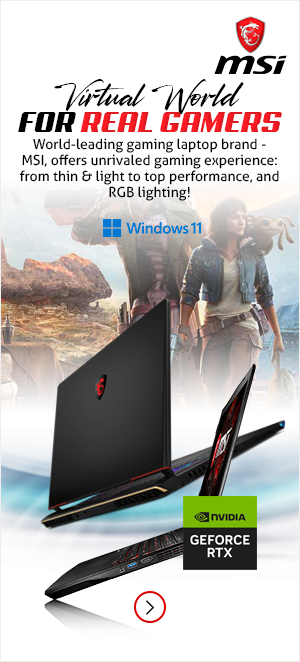Webcams
-
IN STOCKViewsonic VB-CAM-002 webcam USB Black
Brand: Viewsonic SKU: VB-CAM-002 Condition: NEW $38,90 | $46,68(Inc.VAT) -
IN STOCKLenovo 4XC1B34802 webcam 2 MP 1920 x 1080 pixels USB 2.0 Black
Brand: Lenovo SKU: 4XC1B34802 Condition: NEW $37,17 | $44,60(Inc.VAT) -
IN STOCKViewsonic VB-CAM-001 webcam 2.07 MP 1920 x 1080 pixels USB 2.0 Black
Brand: Viewsonic SKU: VB-CAM-001 Condition: NEW $36,68 | $44,02(Inc.VAT) -
IN STOCKSandberg USB Chat Webcam 1080P HD
Brand: SANDBERG SKU: 134-15 Condition: NEW $34,73 | $41,68(Inc.VAT) -
IN STOCKLindy Full HD 1080p Webcam with Microphone
Brand: Lindy SKU: 43300 Condition: NEW $33,78 | $40,54(Inc.VAT) -
IN STOCKLogitech HD C310 webcam 1280 x 720 pixels USB 2.0 Black
Brand: Logitech SKU: 960-000585 Condition: NEW $25,70 | $30,84(Inc.VAT) -
IN STOCKLogitech HD C310 webcam 5 MP 1280 x 720 pixels USB Black
Brand: Logitech SKU: 960-000586 Condition: NEW $25,01 | $30,01(Inc.VAT) -
IN STOCKSandberg USB Webcam 1080P Saver
Brand: SANDBERG SKU: 333-96 Condition: NEW $23,62 | $28,34(Inc.VAT) -
IN STOCKLogitech HD C310 webcam 5 MP 1280 x 720 pixels USB Black
Brand: Logitech SKU: 960-000637 Condition: NEW $23,62 | $28,34(Inc.VAT) -
IN STOCKProXtend X701 4K webcam 8 MP 3840 x 2160 pixels USB 2.0 Black
Brand: ProXtend SKU: PX-CAM003 Condition: NEW $23,10 | $27,72(Inc.VAT) -
IN STOCKLogitech C270 HD WEBCAM
Brand: Logitech SKU: 960-000584 Condition: NEW $21,53 | $25,84(Inc.VAT)
How to Choose the Best Webcam for Your PC or Laptop in the UK in 2024?
In this age of the digital-first business environment, online meetings have become a routine rather than an exception. The COVID-19 pandemic further accelerated the adoption of digital means for business interactions and communication both within and outside the organization. Therefore, a standalone webcam has become an integral part of your office equipment, allowing you to see the faces and expressions of participants clearly. Not only that, webcams are increasingly being used for online education, remote work, streaming and content creation, telehealth, gaming, and more.
Webcams come in various specs, featuring different resolutions and thus catering to specific needs. You can check our webcam collection, such as the best webcam for gaming, the best webcam for remote work, the best webcam for online classes, and more. Our collection also offers webcams with advanced features such as wide-angle webcams, HD webcams, 4K webcams, and webcams with noise cancellation, that can be easily integrated with your PC or meeting setup like LCDs.
This huge variety of options may prove overwhelming for you because you would find it a daunting task to choose the best webcam for your particular needs. In this article, we will discuss everything about webcams, to help you to make a well-informed decision.
Factors to Consider Before Buying a Webcam:
Here are key factors that you should consider before making an ultimate decision.
HD Webcam vs 4K Webcams:
The resolution should be the first thing you should focus on because high-definition webcams make your business meeting enjoyable and productive. Furthermore, you need clear images to read the body language of the participants including facial expressions, moreover, you should also need to read texts, all need high-definition webcams.
As a recommendation, you need at least 1080p or HD Webcam, and if you are going to use a webcam for video conference, go for a Full HD webcam. As a thumb rule, the higher the resolution, the better. 4K webcams are recommended only for large corporations because they have a large number of participants and business managers need impressive zoom-in capabilities for making digital meetings as interactive as physical ones.
Field of View:
Field of View or FOV is also an important consideration, it measures the width of area that a camera can capture. There are some recommendations in this regard.
75-degree FOV webcams allow you to capture one person sitting in front of the camera. This FOW is more suitable for eye-to-eye contact and direct communication.
90-degree FOV webcams allow you to capture two persons sitting in front of a camera mounted on a computer monitor. 900 Field of View is suitable for small meetings and collaborative work.
100-degree FOV webcam is for large meetings, it can allow you to capture a large number of participants. You can use a whiteboard or multi-media presentation in the meetings with the help of a 100-degree field of view.
Microphone Sensitivity:
When it comes to the best webcam for video conferences and other ends, a sensitive microphone is as important for productive meetings as a good quality camera. You need to choose a microphone that is sensitive enough to pick your voice regardless of which direction you are speaking. Likewise, the range of the microphone is also critical, it should have enough range to pick up voices from all participants. Finally, advanced features such as noise or eco-cancellation features are also critical to better utilize the potential of digital meetings.
Automatic Light Correction:
Needless to say, Automatic Light Correction is also an important feature. If your room is not well-lit, it would adversely impact the image quality, making your video presentation unattractive. ALC feature is capable of detecting and rectifying poor light conditions, allowing you to appear the finest participants.
For instance, the FC270P webcam comes with Automatic Light Correction and it can produce bright and contrast images even under poor light conditions.
Webcam Buying Guide:
Having discussed some salient features that you should look into, now we make some specific recommendations to make the webcam buying process quite easy for you.
Best Webcam for Overall Performance:
Anker PowerConf C200 is ranked as the best webcam for overall performance. It comes with a 2K resolution, adjustable field of view, Automatic Light Correction, and an 18-month warranty. Though it lacks 60 fps support, it is nonetheless the best video webcam available in the market.
Best Webcam for Streaming:
Razer Kiyo Pro Ultra is a premium webcam perfect for streaming. It is equipped with 4K resolution, an omnidirectional mic, a built-in privacy shutter, and more features. Moreover, autofocus and excellent low-light and noise performance make this webcam the best in the market when it comes to streaming. Its compatibility with both PC and Laptop makes it the ideal choice for content creators.
Best 4K Budget Webcam:
Creative Live! Cam Sync 4K is the best 4K budget webcam available in the market. It is provided with 4K resolution and backlight adjustment features at the most affordable price in the market. Making it best suited for gaming setups including Gaming PCs and Gaming Laptops.
Best Budget Webcam:
Logitech HD Webcam C310 is the right answer if you are looking for a webcam for personal video calls with friends and family. It comes with decent 720p resolution and auto-light correction capabilities.
Best Webcam for Wide Angle:
Razer Kiyo Pro should be your best bet if you are looking for the best webcam for a wide angle. It offers a 103-degree Field of View with adjustable settings.
How Can We Help You?
Looking for a webcam for online meetings, remote work, live streaming, telehealth, or other end-use, look no further, you are at the right place. Morgan Ingland Ltd offers an extensive webcam collection, featuring HD webcam, FHD webcam, 4K webcam, webcam with wide angle, and more. We also deal in Logitech webcams, Razer Webcams, Microsoft webcams, KYE Systems webcams, and more. Contact us today and enjoy crystal-clear videos for your online meetings and classes with our top-ranking webcams at the best price in the UK and beyond.