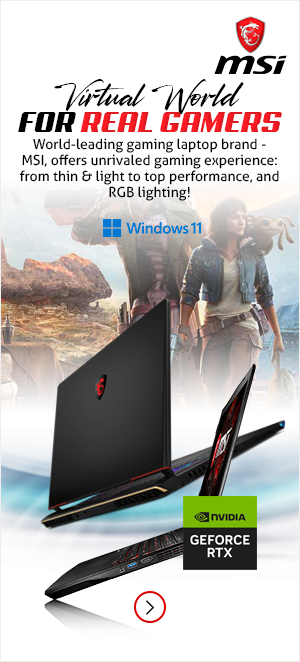Macbooks - Apple Laptops
-
IN STOCKApple MacBook Pro 2023 16.2in M3 Max 48GB 1000GB - Black
Brand: Apple SKU: MUW63B/A Condition: NEW $4355,83 | $5227,00(Inc.VAT) -
IN STOCKApple MacBook Pro 2023 14.2in M3 Pro 18GB 1000GB - Black
Brand: Apple SKU: MRX43B/A Condition: NEW $2556,80 | $3068,16(Inc.VAT) -
IN STOCKApple MacBook Pro 2023 14.2in M3 Pro 18GB 1000GB - Silver
Brand: Apple SKU: MRX73B/A Condition: NEW $2540,77 | $3048,92(Inc.VAT) -
IN STOCKApple MacBook Pro Apple M M3 Laptop 36.1 cm (14.2") 16 GB 1 TB SSD Wi-Fi 6E (802.11ax) macOS Sonoma Grey
Brand: Apple SKU: MXE03B/A Condition: NEW $2104,61 | $2525,53(Inc.VAT) -
IN STOCKApple MacBook Pro 2023 14.2in M3 8GB 1000GB - Grey
Brand: Apple SKU: MTL83B/A Condition: NEW $1926,00 | $2311,20(Inc.VAT) -
IN STOCKApple MacBook Pro 2023 14.2in M3 8GB 1000GB - Silver
Brand: Apple SKU: MR7K3B/A Condition: NEW $1767,16 | $2120,59(Inc.VAT) -
IN STOCKApple MacBook Air Apple M M3 Laptop 38.9 cm (15.3") 16 GB 512 GB SSD Wi-Fi 6E (802.11ax) macOS Sonoma Navy
Brand: Apple SKU: MXD43B/A Condition: NEW $1656,65 | $1987,98(Inc.VAT) -
IN STOCKApple MacBook Air Apple M M3 Laptop 38.9 cm (15.3") 16 GB 512 GB SSD Wi-Fi 6E (802.11ax) macOS Sonoma Silver
Brand: Apple SKU: MXD23B/A Condition: NEW $1656,65 | $1987,98(Inc.VAT) -
IN STOCKApple MacBook Air Apple M M3 Laptop 38.9 cm (15.3") 16 GB 512 GB SSD Wi-Fi 6E (802.11ax) macOS Sonoma Beige
Brand: Apple SKU: MXD33B/A Condition: NEW $1656,65 | $1987,98(Inc.VAT) -
IN STOCKApple MacBook Air Apple M M3 Laptop 38.9 cm (15.3") 8 GB 512 GB SSD Wi-Fi 6E (802.11ax) macOS Sonoma Navy
Brand: Apple SKU: MRYV3B/A Condition: NEW $1546,12 | $1855,34(Inc.VAT) -
IN STOCKApple MacBook Air Apple M M3 Laptop 38.9 cm (15.3") 8 GB 512 GB SSD Wi-Fi 6E (802.11ax) macOS Sonoma Beige
Brand: Apple SKU: MRYT3B/A Condition: NEW $1546,12 | $1855,34(Inc.VAT) -
IN STOCKApple MacBook Air Apple M M3 Laptop 38.9 cm (15.3") 8 GB 512 GB SSD Wi-Fi 6E (802.11ax) macOS Sonoma Silver
Brand: Apple SKU: MRYQ3B/A Condition: NEW $1546,12 | $1855,34(Inc.VAT)
Which MacBook Should You Buy?
MacBooks have a unique name and they have earned a massive and exclusive user base thanks to many advanced features and capabilities that other laptop brands lack. For instance, MacBooks are known for all-day battery life, top-notch laptop speakers, HDR playback, fast charging, screen mirroring, dedicated media encoders, magic trackpad, impressive resale value, eye-catching design, and more importantly, ultra-fast Apple Silicon chips in some latest models. You can browse our extensive MacBook collection to know how impressive the set of features Apple is offering. You can also contact our MacBook experts or read this write-up to know which MacBook is best suited to your needs whether you are a student, creative professional, businessman, or a hardcore gamer.
We first start with understanding all MacBook options available for sale.
All You Need to Know about MacBook Laptops:
The 2020 proved a turning point in the history of Apple. At that point, Apple decided to transition away from Intel’s chips to its own designed Silicon chips. Since then, Apple has come up with 11 processors, the latest of which is the M3 that is now powering the MacBook Pro (14-inch and 16-inch) and MacBook Air (13-inch and 15-inch).
Overall, Apple offers two main types of MacBooks: MacBook Air and MacBook Pro. Under these categories, there are variations concerning size, specs, and technical features.
For instance:
MacBook Air features the following variants:
- MacBook Air 13-inch with M2 chip
- MacBook Air 13-inch with M3 chip
- MacBook Air 15-inch with M3 chip
MacBook Pro offers the following variants under its brand:
- MacBook Pro 14 with M3 Chip
- MacBook Pro 14 with M3 Pro Chip
- MacBook Pro 14 with M3 Max Chip
- MacBook Pro 16 with M3 Pro
- MacBook Pro 16 with M3 Max Chip
Besides these, there are also MacBook models available at refurbished stores.
Now we see which MacBook best serves your needs.
Which MacBook Best Meets Your Needs:
We suggest MacBooks as per usage to make it easy for you to pick the right option.
-
Best MacBook for Students:
MacBooks have many options available that can cater to the needs of students. No matter if they are looking for a budget MacBook or some high-end options for performing demanding tasks such as video editing. Some recommendations in this regard are enlisted here. They offer many student-friendly features such as lightweight and long battery life.
MacBook Air M2:
Offering a balance between price, portability, and performance, MacBook Air M2 is a great choice for students. It is equipped with an Apple M2 CPU, 8- to 10-core GPU, 8GB-16GB RAM, 13.6-inch Liquid Retina display, and up to 2TB storage. It combines both price and performance.
MacBook Pro 16-inch M3 (2023):
This is a premium MacBook option for students who can afford a higher price. You can find MacBook Pro 16 with either M2 or M3 chip, mostly, MacBook Pro M2 would be enough for your needs.
-
Best MacBook for Business Professionals:
MacBooks come with many advanced capabilities, allowing business professionals to perform their tasks smoothly and effectively. This explains the widespread popularity of these laptops among the business community, whether CEOs or some low- and mid-tiered employees.
Here are some recommended MacBooks suitable for various business needs:
MacBook Pro 14-inch (M3):
Featuring an Apple M3 or M3 Max chip, up to 128GM RAM, up to 8TB storage, a 14-inch Liquid Retina XDR display, and an integrated GPU, the MacBook Pro 14-inch (M3) is the right answer to excel in demanding business tasks with ease and confidence. Moreover, the responsive keyboard, macOS Sonoma, fingerprint-resistant finishing, and the like features make this MacBook best suited for business professionals.
Apple MacBook Air 15-inch (M3):
If you are looking for a big screen to perform various business tasks, Apple MacBook Air 15-inch (M3) should be your right choice. It comes with a 15.3-inch Liquid Retina display with True Tone along with other advanced capabilities such as 8GB unified memory, powerful M3 chip, Integrated 10-core GPU, and more. You can find this MacBook perfectly suitable for business tasks where a large screen is required.
- Best MacBook Gaming:
Similar to other end-uses, MacBooks are powerful enough to allow you to enjoy an immersive gaming experience. In this regard, two MacBook models are particularly well-suited for competitive games:
M3 Max MacBook Pro, 16-inch (2023):
Equipped with up to a 6-core CPU and a 40-core GPU, the M3 Max MacBook Pro is astonishingly powerful to help you play and enjoy high-end games. What’s more, ray-tracing is further enhanced by the powerful hardware features of this MacBook, allowing users to enjoy a hyper-realistic gaming experience.
M3 MacBook Air (2023):
This budget MacBook is for gaming. It comes with a 13-inch Liquid Retina, M3, 8-core CPU, 10-core GPU, and up to 24GB RAM, you can find this affordable MacBook Air M3 model to enjoy Apple Arcade titles to your heart’s content.
How Can We Help You?
Morgan Ingland Ltd has extensive expertise and product range to help you find every MacBook, iMac, iPhone, Apple Smart Watches, iPad, and every Apple accessory you need to enjoy the Apple ecosystem. Our speciality lies in providing you with the best Apple product at the most competitive price in the UK market. Browse our Apple collection, choose your favourite product, and contact our reps, you will end up having the best experience in the Apple market. Contact us today and integrate yourself into the Apple ecosystem with ease and confidence.
FAQs for the MacBook
What is the difference between a MacBook Air and a MacBook Pro?
MacBook Air is a lightweight and portable option, ideal for basic tasks like browsing, email, and light productivity. It typically comes with lower-end processors and graphics.
MacBook Pro is a more powerful machine designed for demanding tasks like video editing, music production, and gaming. It features higher-end processors, graphics, and additional ports.
Which MacBook is best for students?
The MacBook Air is generally a good choice for students due to its affordability, portability, and long battery life. However, if you need more power for specific tasks like video editing or programming, the MacBook Pro might be a better option.
Which MacBook is best for gaming?
The MacBook Pro with a dedicated graphics card is the best option for gaming. However, keep in mind that MacBooks are not as powerful as dedicated gaming PCs. Which are specially built for the gaming purposes.
Which MacBook is best for video editing?
The MacBook Pro with a powerful processor and dedicated graphics card is ideal for video editing. The 16-inch MacBook Pro is particularly well-suited for this task.
Which MacBook is best for music production?
The MacBook Pro with a powerful processor and audio interface is a good choice for music production. The 16-inch MacBook Pro is again a popular option due to its large screen and powerful hardware.
How long does a MacBook battery last?
Battery life varies depending on usage, but you can generally expect around 8-12 hours of battery life on a MacBook Air and 6-10 hours on a MacBook Pro.
Can I upgrade the RAM or storage on a MacBook after purchase?
RAM is typically soldered onto the motherboard and cannot be upgraded. Storage can be upgraded in some models, but it may require professional assistance.
What are the differences between the base model and the higher-end models of the MacBook Air?
The base model of the MacBook Air typically has lower-end processors and graphics, while the higher-end models offer more powerful processors and graphics, as well as additional features like more storage and faster RAM.
What is the difference between the MacBook Pro with Touch Bar and the one without?
The Touch Bar is a customizable strip of OLED display that replaces the traditional function keys on the MacBook Pro. It can display contextually relevant controls for various apps.
Is the MacBook Pro with an M1 chip worth it?
Yes, the MacBook Pro with an M1 chip is definitely worth it. It offers significant performance improvements, better battery life, and improved graphics performance compared to previous Intel-based MacBooks. Because the M1 chip is Apple's first in-house designed ARM-based processor for MacBooks. It offers significant performance improvements over previous Intel-based Macs, especially in terms of battery life and graphics performance.
Is the MacBook Pro with an M2 chip worth it?
Yes, the MacBook Pro with an M2 chip is also worth it. It offers even better performance and efficiency compared to the M1 chip, making it a great choice for demanding tasks like video editing and gaming.
Where can I buy a MacBook in the UK?
You can buy a MacBook from Apple stores, or online Apple resellers like Morgan Ingland UK, which not only provides the best prices and deals on Apple Laptops but also, provide good customer service.
What is the best time to buy a MacBook?
The best time to buy a MacBook is typically during Apple's annual Back to School sale or during holiday sales. Most importantly the Morgan Ingland UK, End-Of-Year sale, Happy New Year sale or sometimes clearance sale. For further you can get in touch with Apple’s Tech Expert.
How much does a MacBook cost in the UK?
The MacBook price varies depending on the model, configuration, and retailer. Prices typically start around £1,000. The Macbook Pro Versions are costly compared to Macbook Air models and prices also vary based on the specs you choose.
What is AppleCare+ and is it worth it?
AppleCare+ is an extended warranty and technical support plan for Apple products. It can be worth it if you are concerned about accidental damage or need technical support beyond the standard warranty.