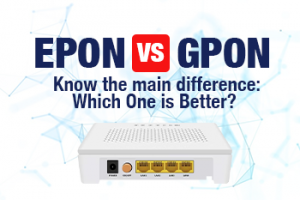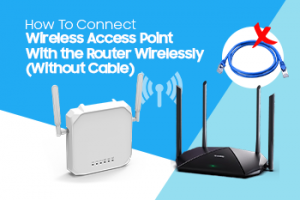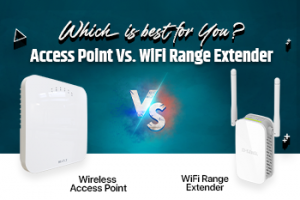Wireless Access Points, their Application, and Specifications for Business Purposes
Table of Content
What are WAPs?
Wireless Access Points, also known as WAPs, wireless APs, or simply Access Points, are physical devices used for providing a connection between the wireless part of the network to the wired part of the network. They closely resemble broadband routers and act as a transmitter and receiver of wireless radio signals. Their hardware comprises antennas, radio receivers, device firmware, and adopters. Wireless Access Points or WAPs can use network standards like Bluetooth or Wi-Fi to provide connection to wireless-capable devices so that they can access LAN or the internet. In simple words, WAPs add Wi-Fi capabilities to an existing wired network. Wireless Access Points constitute the WLAN and are generally deployed in homes and business networks as well to provide public internet hotspots to accommodate multiple mobile devices like computers, tablets, or other IT gadgets. In case Routers do not contain Access Points built into their hardware, cable connection to a hub, switch, or routers can be established by Ethernet ports provided by standalone WAPs.
Is There any Difference Between WAPs and Routers?
Yes, there is a difference between Wireless Access Point and Router.
- Routers are used for deciphering the data packets and determining the device and amount of data that should be provided. WAPs, on the other hand, are simply alternatives to wires and are used to provide some degree of mobility to the connected devices
- Routers have advanced features like a firewall and can perform NAT (Network Address Translation) function to provide security from external threats/attacks and limit the number of public addresses that organizations can respectively. Whereas, WAPs don’t have such features
- Routers are deployed to allow multiple devices to connect to LAN or internet simultaneously, WAPs cannot provide this function on their own, it requires Routers to perform this function
- In case the router is wireless, WAPs are generally integrated into the hardware of routers. In this case, you can use both router and WAPs interchangeably.
WAPs Vs Routers: Which One Should Be Selected?
All depend upon your needs. If you are planning to install a wireless network that can cater to the needs of members of your family at home, you should go for the wireless router as it would be sufficient. But in case, you require a large and reliable wireless network, wireless access points should be selected because they can better respond to the larger physical size of the venue, a greater number of Wi-Fi users, and an anticipated increase in the demand.
Why Should Businesses Install WAPs?
WAPs can provide multiple benefits to businesses:
- WAPs have become a necessity for many businesses because they can provide strong signal coverage throughout the buildings
- They can increase the range of Wi-Fi routers, thereby providing access to a large number of users
- They have more bandwidth for serving a large number of users; particularly by extending the wireless range of the existing network
- They can ensure a more secured network in case they are equipped with some advanced features. Enabling WAP encryption, securing the WAP admin interface, and filtering MAC for access control can help you achieve a greater level of security
- They can be installed in a flexible manner and help manage complex networks in an efficient and effective manner.
- WAPs can provide and accommodate multiple connections simultaneously, thus making it extremely easy for businesses to expand their network at any given time
- WAP can support a wide range of devices including but not limited to mobile phones, PCs, printers, Wi-Fi cameras, Wi-Fi Display management systems, etc. It helps corporations create a smooth, enabling, and efficient workspace for employees.
What Factors Should Be Considered Before Purchasing WAPs?
Purchasing the right type of WAPs can be a daunting task, but the following specs would help you select the right access point for establishing the perfect networking infrastructure:
-
The Dual Band Access Points:
WAPs transmit data at two frequencies: 2.4 GHz and 5GHz. Single band APs cannot transmit signals at 2.4 and 5GHz simultaneously. Generally speaking, 2.4 GHz is compatible with older devices and it is suitable for a larger coverage range. Whereas 5Ghz is new technology and it can provide faster data speed but with limited range. Therefore, it is recommended that dual-band access points should be given priority for establishing networks for businesses. Dual Band Access Point, as the name indicates, transmits data at both frequencies and thus provides better performance and increased reliability.
-
Wi-Fi Standards:
There are multiple Wi-Fi standards in the market like 802.11 b, 802.11g, 802.11n, 802.11 ac, 802.11 ax, etc. 802.11 ac and 802.11 ax are the latest standards that can support 1 G bps and 10 G bps speed respectively. For the small number of gadgets, 802.11 n with 600Mbps speed would be sufficient to meet their networking requirement. Additionally, it can support both 2.4 and 5Ghz bands. But enterprise level or larger medium-sized businesses, 802.11 ac would be a better choice.
-
Spatial Streams:
It is a transmission technique used in MIMO (Multi-Input Multiple Output) wireless communication in which independent and separated coded data, called streams, are transmitted and received from each of the antennas. The antennas configuration is indicated by 2×2 which shows that there are two transmitters and two receivers etc. The more spatial stream WAP has, the more data It can send to connected devices. But it is recommended that at least a 3×3 configuration should be preferred for better speed and reliability to handle various business operations.
-
Size of Business:
The requirement of speed, anticipated numbers of users, price consideration, roaming experience and other factors should also be given preference. As a thumb rule, if you have a limited budget and tackle less than 25 users, you should go for SOHO (Small Office/ Home Office). But you have to face issues like poor roaming experience, and manual selection of the appropriate band, and you have to combine modems, routers, and access points. Contrary to this, if your users can be as large as 100 or more, you should go to enterprise-level Access Points. Enterprise WAPs are easy to set up, and can provide a perfect roaming experience as well as automatic band steering.
Some facts about Morgan Ingland Ltd.
Morgan Inland Ltd has multi-year experience in offering cutting-edge networking solutions. We deal in every kind of router, modems, cables, firewalls, storage devices, and Wireless Access Points. On top of it, our solution designers and product experts have well-reputed expertise to provide you right kind of WAP products, services, and skills that best fit your business. Whether dual band WAP or enterprise APs or Aruba Access Points, we are ready to serve you day in and day out.