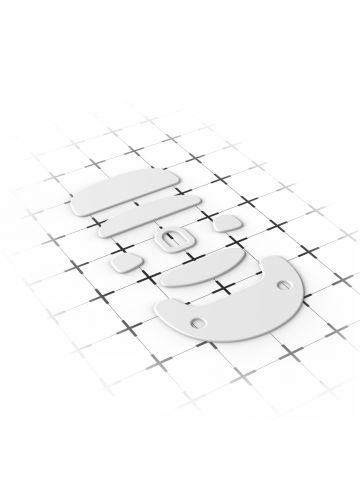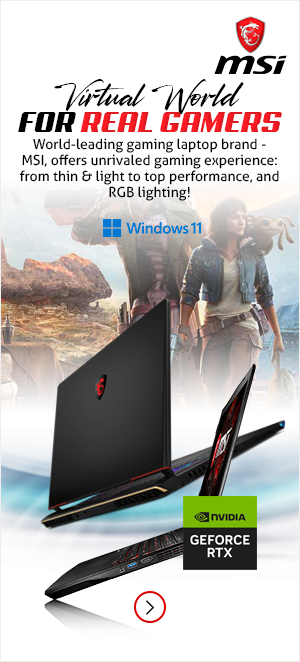Gaming Mouse
-
IN STOCKEndgame Gear XM2we mouse Gaming Right-hand RF Wireless + USB Type-C Optical 19000 DPI
Brand: Endgame Gear SKU: EGG-XM2WE-WHT Condition: NEW $90,77 | $108,92(Inc.VAT) -
IN STOCKEndgame Gear XM2we mouse Gaming Right-hand RF Wireless + USB Type-C Optical 19000 DPI
Brand: Endgame Gear SKU: EGG-XM2WE-BLK Condition: NEW $90,77 | $108,92(Inc.VAT) -
IN STOCKEndgame Gear MPX390 Gaming mouse pad Black
Brand: Endgame Gear SKU: EGG-MPX-390-BLK Condition: NEW $57,88 | $69,46(Inc.VAT) -
IN STOCKEndgame Gear MPC1200 Gaming mouse pad Blue
Brand: Endgame Gear SKU: EGG-MPC-1200-BLU Condition: NEW $56,73 | $68,08(Inc.VAT) -
IN STOCKEndgame Gear MPC1200 Gaming mouse pad Black
Brand: Endgame Gear SKU: EGG-MPC-1200-BLK Condition: NEW $52,09 | $62,51(Inc.VAT) -
IN STOCKEndgame Gear MPC890 Gaming mouse pad Blue
Brand: Endgame Gear SKU: EGG-MPC-890-BLU Condition: NEW $35,37 | $42,44(Inc.VAT) -
IN STOCKMSI AGILITY GD70 Pro Gaming Mousepad '900mm x 400mm, Pro Gamer Silk Surface, Iconic Dragon Design, Anti-slip and sh...
Brand: MSI SKU: J02-VXXXXX1-EB9 Condition: NEW $23,49 | $28,19(Inc.VAT) -
IN STOCKEndgame Gear MPJ450 Gaming mouse pad Black, Green
Brand: Endgame Gear SKU: EGG-MPJ-450-SPT-GRN Condition: NEW $15,88 | $19,06(Inc.VAT) -
IN STOCKEndgame Gear MPC450 Cordura Gaming mouse pad Black
Brand: Endgame Gear SKU: EGG-MPC-450-BLK Condition: NEW Call Us (0808 189 1246) -
IN STOCKEndgame Gear MPC890 Gaming mouse pad Black
Brand: Endgame Gear SKU: EGG-MPC-890-BLK Condition: NEW Call Us (0808 189 1246) -
IN STOCKEndgame Gear EGG-XM1R-DR mouse Gaming Right-hand USB Type-A Optical 19000 DPI
Brand: Endgame Gear SKU: EGG-XM1R-DR Condition: NEW Call Us (0808 189 1246) -
IN STOCKEndgame Gear OP1 Mouse feet
Brand: Endgame Gear SKU: EGG-MS3 Condition: NEW Call Us (0808 189 1246)
What to Look for in a Good Quality Gaming Mouse in 2024 In UK
Nowadays, competitive gaming does demand specialised gaming mice, optimised to deliver advantages such as the most satisfying sweeps, hand-feelTM possible, and clicks. You can ill-afford run-of-the-mill type gaming mouse solution, you need a perfect mouse, whether exploring pixel-perfect unit placement in the League of Legends or lining up for a perfect headshot in Counter-Strike 2. The need to have a purpose-built wireless or wired gaming mouse has translated into a great many options in the market. Where they are equipped with advanced features such as customisable weight, unique & ergonomic design, and extra grips.
In other words, the market is flooded with gaming mice, each featuring top-notch capabilities designed specifically for enhanced speed and accuracy in competitive gaming. This makes it a daunting task to choose a good gaming mouse for your gaming laptops or gaming PCs. This write-up will help you understand all the factors that you keep in mind before selecting the best available gaming mouse option. Let’s cut the crap and get to the point straight.
Gaming Mice Tips that You Need to Know in the UK:
Here are some factors that make gaming mouse best suited to your competitive gaming needs for these games like Fortnite, Apex Legends, League of Legends, Call of Duty: Warzone, Valorant, and the like.
-
Grip Style & Ergonomics:
The fact mouse should be comfortable is very important, in fact, it is more important consideration the weight of the mouse because gamers need to use the mouse for hours upon hours. Therefore, you must prioritize the grip style and ergonomics of a gaming mouse.
Grips are of various types, but mostly, there are three standard versions: fingertip grip, palm grip, and claw grip. The ultimate choice of grip depends upon how gamers use the mice. There are some mice that allow better palm grip than other grips. For instance, the EVGA X17 gaming mouse features better claw and fingertip grip whereas, Corsair Dark Core RGB Pro SE gaming mouse is better suited for palm grip. You should determine which type of grip you need to gain an edge in competitive gaming while avoiding unnecessary stress and pressure.
-
DPI and CPI:
Dot Per Inch or DPI is a measurement of the sensitivity of a mouse. It helps you measure how fast the cursor moves on the screen for every inch it is moved on the surface. Higher DPI means higher sensitivity and lower DPI means lower sensitivity.
Normally low DPI such as 400-800 DPI is suitable for high-precision tasks on screen and higher DPI such as 1200 or above are known for offering fast-paced cursor movement for competitive gaming. However one should note that a higher DPI is not always suitable. The nature of games should determine the choice. For instance, MMO games such as World of Warcraft demand a combination of both a fast-paced cursor for combat action and precision for selecting units or navigating menus. Therefore, it is always recommended that a gaming mouse with an adjustment DPI setting should be used because you can adjust the DPI as per the needs of the games you are playing. So, in the case of MMO games, one of the best gaming mice is none other than the Asus ROG Spatha X Wireless Optical Gaming Mouse.
-
Sensor Technology:
The sensitivity is also determined by the types of mouse sensors. Mouse sensors are of two types: laser sensor and optical sensor. Optical ones deploy LED for reflecting off the surface below the mouse and laser sensors use laser for this end.
Both optical and laser sensors show different sensitivity on different surfaces. For instance, optical sensors can deliver stellar performance on non-glossy surfaces, they are known for featuring excellent accuracy and low-tag tracking.
Laser sensors are capable of performing excellently on glossy and transparent surfaces. But they have downsides as well for instance, they are immune to dust and can end up having unwanted cursor movement on the screen.
-
RGB Functionality:
At face value, RGB functionality has no or little impact on the actual on-screen performance of a gaming mouse. Having said that, RGB does have a key role in the aesthetics of your gaming rigs. Therefore, you must go for an RGB functionality in a mouse, but make sure that it must gel well with the already used RGB settings.
You can find multiple options in the market, there will be some mice that will work easily with your RGB-controlled software, alternatively, there will also be gaming mice that don’t show any compatibility with your other RGB devices. Therefore, choose carefully, you just need an RGB mouse that works in perfect sync with your RGB devices.
-
Number of Buttons:
The number of buttons on the mouse is also a key consideration. However, having as many buttons as possible on a mouse is no longer a preferred choice. Users need to know precisely which kind of buttons they need to enjoy an edge in gaming.
For instance, if you are an avid player of games like MOBAs and MMORPGs, you would definitely need a mouse with at least one programmable key. Similarly, if you need to switch between low DPI to higher DPI for higher precision and faster cursor movement respectively, you should go for a mouse with a button allowing adjustment in DPI settings. Moreover, the Logitech Gaming Mouse G203 Prodigy is one of the good options to choose it offers 6 Programmable Buttons with 8,000 DPI, RGB LED, On-Board Memory, and compatible with Mac, PC & Laptops.
-
Customization & Software Support:
Many gaming mouse manufacturers sell proprietary software as well. Though software should not be a make or break point, you must know which software is easy to use and deploy. The software must be easy enough to remap the buttons and customise not only the mouse setting but all the gaming devices and accessories. More importantly, the software must allow you to change or save the profile as well.
Normally, a low-budget gaming mouse helps you configure some specific settings such as DPI, but you must explore a mouse that is capable of fine-tuning all settings.
Some manufacturers such as Razer feature physical customisation as well. For instance, Razer G502 Hero features swappable sides and removable weights, allowing you to customise the size and shape of your gaming mouse. Moreover, it is compatible not only with Razer Gaming Laptops but also with Dell Gaming Laptops.
-
Built Quality and Durability:
Built quality is an equally important consideration. The normal shells of mouse are often made of hard plastics, but you should look for mouse with aluminium and carbon fibres because they provide a premium feel and sturdier built quality.
You should also note that besides built quality, the durability of a mouse is also crucial. They should last long and withstand wear and tear from frequent clicks and quick movement. Here are three things that constitute the key planks of the durability of a mouse:
- Cable Durability
- Feet quality
- Click Lifespan
Clicks lifespan is measured in millions of clicks, the higher the click lifespan, the better. Similarly, Teflon or PTFE feet glide allows smoother quality.
-
Compatibility Between Mouse and Pad:
The compatibility between mouse and pad is also important because there is no point in buying an expensive gaming mouse if it is not provided with a high-quality pad. You should also make sure that the pad provides comfort during extended periods of use. You can find mouse pads of various sizes and colors in the market, choose them as per your desk size and desired level of firmness.
Wired vs Wireless Gaming Mouse:
This is another consideration because you can choose either a wireless gaming mouse or a wired one when it comes to gaming. Both offer pros and cons.
Wired gaming mice are known for providing negligible latency, allowing you to enjoy quick responses and gain an edge during high-stakes gaming. But wired nature also creates annoyance and restricts your freedom.
A wireless gaming mouse helps you enjoy the freedom to set up gaming everywhere you want. Though earlier there were latency issues, technological improvements over the years have resolved this issue to a great extent. But you need to give more weightage to battery life, though many wireless gaming mice are offering more than 50 hours of battery life, you must consider this factor. But if you want one of the best wireless gaming mice then you definitely go for the Logitech Gaming Mouse G Pro, offering up to 8 Programmable buttons with 25600 DPI, a mouse tracking speed of 400 IPS, long battery life and compatibility with PC/Mac. Overall, wireless gaming mice have become a preferred choice for avid gamers who like gaming on both Gaming Laptops and PCs.
Final Thoughts:
Gaming is becoming ever more competitive; you need gaming devices that help gain a competitive edge in the game. The gaming mouse is one such device that should be chosen carefully. Ergonomic design, built quality, programmable buttons, customisation, weight, grip types, RGB functionality, budget considerations, and mouse-pad compatibility are some factors that should determine the ultimate choice of your gaming mouse.
We do hope that this article will help you narrow down the choices and you can make a well-informed decision when it comes to the best suitable gaming mouse.
FAQs for the Gaming Mouse
What is the difference between a gaming mouse and a regular mouse?
Gaming mice are designed specifically for gaming, with features like higher DPI, customizable buttons, and advanced sensors. They offer better precision, accuracy, and responsiveness compared to regular mice.
What is DPI in a gaming mouse, and why is it important?
DPI (Dots Per Inch) refers to the sensitivity of a mouse's sensor. A higher DPI means the mouse moves further on-screen for a given physical distance. This is important for games that require precise aiming and tracking.
What is a sensor in a gaming mouse, and which is better: optical or laser?
The sensor is the heart of a gaming mouse, responsible for tracking movement. Optical sensors use light to detect movement, while laser sensors use a laser beam. Both types are highly accurate, but optical sensors are generally more reliable and less prone to interference.
What is RGB lighting on a gaming mouse?
RGB lighting adds a customisable aesthetic element to gaming mice, allowing users to personalise their setup with various colours and effects.
Do I need a gaming mouse for FPS games?
While a gaming mouse is not strictly necessary for FPS games, it can provide a significant advantage due to its higher precision, customisable buttons, and faster response times.
How do I choose the right gaming mouse size for my hand?
The best size for your gaming mouse depends on your hand size and grip style. Consider trying different sizes to find the most comfortable fit.
What are palm grip, claw grip, and fingertip grip in terms of the mouse?
Palm grip: Your entire hand rests on the mouse, with your fingers on the buttons.
Claw grip: Your fingers curl around the mouse, with your fingertips on the buttons.
Fingertip grip: Your fingertips rest on the mouse buttons, with your palm hovering above.
What are the benefits of a wireless gaming mouse?
Wireless gaming mice offer greater freedom of movement and eliminate the clutter of cables. However, they may require more frequent battery changes or charging.
Are gaming mice comfortable for long gaming sessions?
Yes, gaming mice are designed to be comfortable for extended use. They often have ergonomic shapes, soft grips, and customisable weight systems to help prevent fatigue.
What is a programmable button on a gaming mouse?
Programmable buttons allow you to assign custom commands or macros to specific buttons on your gaming mouse, making it easier to perform complex actions in games.
How much should I spend on a gaming mouse?
The gaming mice price can vary widely depending on features, brand, and performance. You can find good options for under $50, but for the best features and performance, you may need to spend more. For more information, you can check our best gaming mouse to make the best tech-savvy decision.
What are the best gaming mouse brands?
Some of the most popular gaming mouse brands include Asus, Logitech, Razer, Corsair, SteelSeries, and HyperX.
What are the most popular gaming mice in the UK?
The most popular gaming mice in the UK can vary depending on current trends and user preferences. However, models from brands like Logitech G Pro X Superlight, Razer DeathAdder and Asus ROG Spatha X Wireless Optical Gaming Mouse are often highly regarded.
Where can I buy a gaming mouse in the UK?
You can buy gaming mice from popular electronics retailers in the UK, such as MI Atlantic UK, which is one of the most trusted and well-reputed vendors.