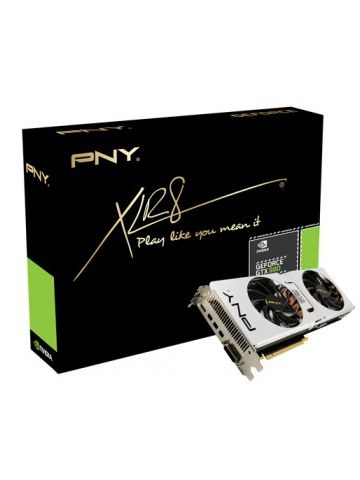Search
Graphics Card
-
IN STOCKDELL Quadro RTX 6000
Brand: Dell SKU: DELL-8FWR9 Condition: NEW $5700,66 | $6840,79(Inc.VAT) -
IN STOCKPNY VCNRTXA5000-PB graphics card NVIDIA RTX A5000 24 GB GDDR6
Brand: Pny SKU: VCNRTXA5000-PB Condition: NEW $2491,71 | $2990,05(Inc.VAT) -
IN STOCKPNY XLR8 GeForce RTX 3090 Gaming EPIC-X RGB, 24GB GDDR6X, VCG309024TFXPPB
Brand: Pny SKU: VCG309024TFXPPB Condition: NEW $2201,49 | $2641,79(Inc.VAT) -
IN STOCKPNY VCNRTXA5000-SB graphics card NVIDIA RTX A5000 24 GB GDDR6
Brand: Pny SKU: VCNRTXA5000-SB Condition: NEW $2108,59 | $2530,31(Inc.VAT) -
IN STOCKNvidia PNY Quadro RTX5000 16GB Bulk
Brand: Pny SKU: VCQRTX5000-BLK Condition: NEW $1988,42 | $2386,10(Inc.VAT) -
IN STOCKPNY VCNRTXA4000-SB graphics card NVIDIA RTX A4000 16 GB GDDR6
Brand: Pny SKU: VCNRTXA4000-SB Condition: NEW $1119,14 | $1342,97(Inc.VAT) -
IN STOCKNVIDIA Quadro RTX 2000 ADA FH 16GB GDDR6 PCIe Graphics Card
Brand: Nvidia SKU: 900-5G192-2541-000 Condition: NEW $1096,25 | $1315,50(Inc.VAT) -
IN STOCKSapphire PULSE Radeon RX 7900 XT AMD 20 GB GDDR6
Brand: Sapphire SKU: 11323-02-20G Condition: NEW $743,46 | $892,15(Inc.VAT) -
IN STOCKDELL NVIDIA A2000 RTX A2000 12 GB GDDR6
Brand: Dell SKU: DELL-YDNGM Condition: NEW $702,45 | $842,94(Inc.VAT) -
IN STOCKPNY GF980GTXPE4GEPB graphics card GeForce GTX 980 4 GB GDDR5
Brand: Pny SKU: GF980GTXPE4GEPB Condition: NEW $667,63 | $801,16(Inc.VAT) -
IN STOCKMatrox M9148 LP PCIe x16 1 GB GDDR2
Brand: Matrox SKU: M9148-E1024LAF Condition: NEW $601,78 | $722,14(Inc.VAT) -
IN STOCKPNY A2000 NVIDIA RTX A2000 12 GB GDDR6
Brand: Pny SKU: VCNRTXA2000-12GB-SB Condition: NEW $502,06 | $602,47(Inc.VAT)