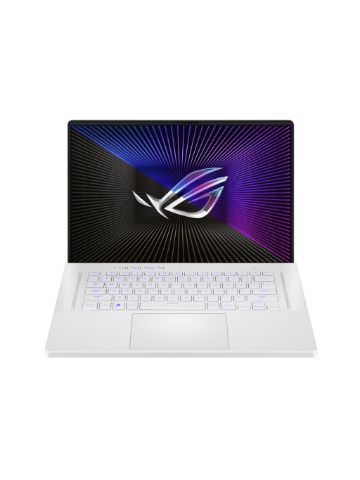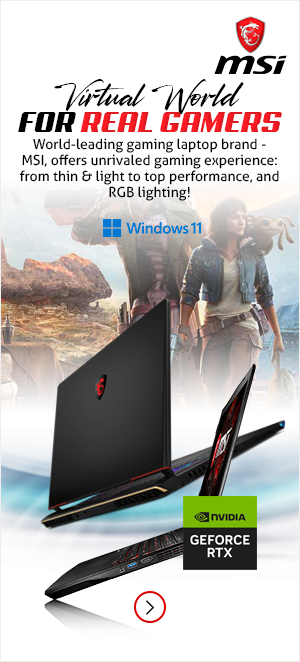Laptops
-
IN STOCKASUS Flow X16 NVIDIA RTX 4070 32GB 16.0" WQXGA 240Hz Intel i9-13900H Gaming Laptop
Brand: ASUS SKU: GV601VI-NL016W Condition: NEW $2011,92 | $2414,30(Inc.VAT) -
IN STOCKDatalogic TaskBook 17.8 cm (7") Samsung 4 GB 32 GB Wi-Fi 5 (802.11ac) Black Windows 10 IoT Enterprise
Brand: Datalogic SKU: 943400001 Condition: NEW $1987,97 | $2385,56(Inc.VAT) -
IN STOCKPanasonic Toughbook 55 MK3 Intel® Core™ i5 i5-1345U Laptop 35.6 cm (14") FWXGA 16 GB DDR4-SDRAM 512 GB SSD Wi-Fi...
Brand: Panasonic SKU: FZ-55G6601BF Condition: NEW $1987,73 | $2385,28(Inc.VAT) -
IN STOCKASUS ROG Zephyrus G16 GU603ZU-N3003W Laptop
Brand: ASUS SKU: GU603ZU-N3003W Condition: NEW $1985,87 | $2383,04(Inc.VAT) -
IN STOCKLenovo ThinkPad X1 Carbon Intel® Core™ i7 i7-1355U Laptop 35.6 cm (14") 2.8K 32 GB LPDDR5-SDRAM 1 TB SSD Wi-Fi 6...
Brand: Lenovo SKU: 21HM0072UK Condition: NEW $1981,34 | $2377,61(Inc.VAT) -
IN STOCKHP ZBook Fury 16 G10 Intel® Core™ i7 i7-13700HX Mobile workstation 40.6 cm (16") WUXGA 16 GB DDR5-SDRAM 512 GB S...
Brand: HP SKU: 863K4ET#ABU Condition: NEW $1978,79 | $2374,55(Inc.VAT) -
IN STOCKMicrosoft Surface Laptop 6 Intel Core Ultra 5 135H 34.3 cm (13.5") Touchscreen 32 GB LPDDR5x-SDRAM 512 GB SSD Wi-Fi...
Brand: Microsoft SKU: ZJT-00004 Condition: NEW $1975,07 | $2370,08(Inc.VAT) -
IN STOCKMSI Sword 17 HX B14VGKG-007UK Intel® Core™ i7 i7-14700HX Laptop 43.2 cm (17") Quad HD+ 16 GB DDR5-SDRAM 1 TB SSD...
Brand: MSI SKU: 9S7-17T214-007 Condition: NEW $1960,85 | $2353,02(Inc.VAT) -
IN STOCKLenovo ThinkPad X1 Carbon Intel Core Ultra 7 155U Laptop 35.6 cm (14") WUXGA 16 GB LPDDR5x-SDRAM 512 GB SSD Wi-Fi 6...
Brand: Lenovo SKU: 21KC005LUK Condition: NEW $1942,88 | $2331,46(Inc.VAT) -
IN STOCKLenovo ThinkPad P16v Gen 1 (AMD) AMD Ryzen™ 9 PRO 7940HS Mobile workstation 40.6 cm (16") WUXGA 32 GB DDR5-SDRAM ...
Brand: Lenovo SKU: 21FE000XUK Condition: NEW $1941,26 | $2329,51(Inc.VAT) -
IN STOCKApple MacBook Pro 2023 14.2in M3 8GB 1000GB - Grey
Brand: Apple SKU: MTL83B/A Condition: NEW $1926,00 | $2311,20(Inc.VAT) -
IN STOCKASUS ROG Zephyrus G16 GU603VV-N4033W laptop Intel® Core™ i7 i7-13620H 40.6 cm (16") WQXGA 16 GB DDR4-SDRAM 1 TB ...
Brand: ASUS SKU: GU603VV-N4033W Condition: NEW $1919,51 | $2303,41(Inc.VAT)
How to Choose the Best Laptop in 2024 in the UK?
Buying a laptop has become quite a frustrating job, the market is flooded with a variety of brands offering wide-ranging options. The situation becomes even more confusing for novices, they don’t know where to start and how to choose a laptop that best serves their needs. Don’t our extensive laptop range will cater for your needs whether you need it for professional or creative and entertainment purposes only. In this write-up, we have covered everything for you. We will be sharing key considerations that you should know so that you can buy the best laptop in 2024. Let’s cut the crap and discuss all aspects of a good-quality laptop.
What Factors Make a Laptop Most Suitable for Your Needs?
Here are some factors you look into before making a final decision.
Operating System or OS:
Operating system or OS is the first thing you need to choose. The type of software you need to run on your laptop should determine the ultimate operating system. There are four types of OS available in the market:
- macOS
- Windows
- Linux
- Chrome OS
-
macOS:
Apple’s macOS is generally more user-friendly than Windows, but it is found exclusively in Apple’s hardware. You can find macOS on MacBooks. Besides a user-friendly interface, macOS is known for seamless integration with Apple’s ecosystem, top-notch security, and built-in productivity apps such as Keynotes, Pages, Numbers, and more. Moreover, creative professionals prefer MacBooks for their support for creative applications such as Logic Pro, Final Cut Pro, and Adobe Creative Suite for high-end tasks such as 4K video editing, music production, and more.
-
Windows:
Windows the most popular OS and it is known for providing tools and resources to get every kind of job done whether ordinary web browsing or high-end 4K video editing. More importantly, you can find a huge variety of laptops being run on Windows, meeting your needs of every kind. Normally, entry-level and mid-range Windows laptops are more cost-effective than MacBooks.
If you want to run Microsoft applications such as MS Word, MS Outlook, MS Office, MS Access, etc, you must go for Windows-supportive laptops.
-
Linux:
If you don’t mind the learning curve and don’t like MS Office, Linux is also a great option because it offers many advantages. First, it is open source, you can modify, view, or distribute its code at your will. Secondly. Linux security is undoubtedly the best in the town. Thirdly, the Linux system provides more stability and enhanced performance than other operating systems such as Windows or macOS.
However, you must note here that Linux doesn’t support popular MS Office and Adobe Creative’s Suit. But there are good and free alternative options such as you can Libre Office as a replacement for MS Office and Darktable as a replacement for Adobe Lightroom.
-
Chrome OS:
Chrome OS can only support performing tasks on a web browser. If you can do that and you have on tight budget, Chrome OS-based laptops, known as Chromebooks, should be your first choice. Chromebooks are cheap, but they are the least powerful as well. Similar to other operating systems, Chrome OS has also many advantages such as simplicity and ease of use, quick boot up and fast performance, access to cloud-based applications, and more.
The downside of Chrome OS is that Android applications don’t run smoothly. MS Office and Adobe Creative Suite also do not work on this operating system. Though Google has launched Chromebook Plus, offering faster processing, more storage, and better security, Chrome OS is still better suited to normal ordinary tasks, not for processor-heavy applications.
Processors or CPUs:
Now that you have decided which type of laptop you need and which kind of operating system best serves your requirements. The major consideration is the CPU, also known as the chip or processor. CPU is the brain of any laptop or desktop, playing a key role in the performance of any system.
Here are some key points that you need to know to choose the right CPU for your needs.
-
Processors for Everyday Use:
If you are looking for a laptop for normal home uses such as watching movies, web browsing, and ordinary MS Office tasks, go for AMD A4, Ryzen 3, Intel Pentium, Celeron, or Core i3. Though they are not powerful, they do offer enough processing power to meet your everyday needs.
-
Processors for Unparalleled Power
If you want to perform processor-heavy tasks such as 4K video editing, 3D rendering, CAM/CAM, and the like, you need a power beast to unleash your creativity. To cater to this need, you must go for Ryzen 7, Intel Core i7, Intel Core i9, and Intel Xeon.
-
Processors for Premium Needs:
If you want to experience processing power that falls in between powerhouse and everyday capabilities, you should go for the Ryzen 5 or Intel Core i5 processors. Laptops equipped with these processors are affordable and fast as well, allowing you to meet your everyday needs as well as some entry-level graphics tasks.
Graphics Cards:
Graphics cards are also important because they have a key role in the visuals of your laptops. Normally, most of the laptops come with Integrated GPUs wherein graphics cards are bundled into motherboards. They can help you meet everyday needs with the help of RAM and processors.
But if you are an avid gamer and love to enjoy realistic graphics, you should go for Dedicated GPUs. These GPUs have their own RAM and they are far more powerful than Integrated GPUs, allowing you to experience as high as 20x more performance than their counterparts.
Discrete GPUs are manufactured by NVIDIA and AMD. Both of these manufacturers offer low-range and high-end graphics cards. For instance, for cheap gaming laptops and workstations, NVIDIA GTX RTX A1000 or RTX 3050 Ti are deployed, whereas, for mid-range laptops or workstations RTX 4050 or RTX 4050 Ti models are used. As far as high-end systems are concerned, NVIDIA features powerful GeForce RTX 4070 or above including the RTX 4080 and RTX 4090. AMD also comes with a long list of graphics cards; you can choose one of them as per your requirements.
RAM:
Random Access Memory or RAM is a critical component of any laptop. It holds data and CPUs use that data to perform tasks. It is similar to your desk, it should be large enough to hold all your stuff, otherwise, things start to fall off. Likewise, if you run out of RAM, you will not be able to open more browser taps or complete editing the video, causing the freezing of your laptop and forcing you to restart it.
But how much RAM do you need? The more, the merrier! However, if you are a normal Windows user and engage in ordinary day-to-day tasks, 8 GB RAM would be enough, it is still desirable to upgrade it to 16.
For gamers and creative professionals, 16GB RAM is a minimum requirement. You should also try to purchase a laptop having DDR4 RAM because it is faster and power efficient. Though there are laptops featuring DDR5 RAM, these laptops are quite expensive, and most of them are overkill.
One thing you should note is that if RAM is soldered to the motherboard, you would not be able to upgrade RAM, go for laptops offering RAM scalability to make it future-proof.
Storage:
Needless to say, storage is what makes your laptop stand out. When it comes to storage, two types deserve our treatment.
-
Hard Drive Disk or HDD Storage:
HDD can help you enjoy a large amount of storage. For instance, you can find as minimum as 500GB storage to as high as 3000GB or 3TB storage. HDD is also cost-effective, but the downside of this storage is that it is slower and gamers take a lot of time to load.
-
Solid-State Drive or SDD:
SSDs are much faster and power-efficient than HDDs. They help you enjoy faster boot and loading times, but they are expensive and don’t provide much storage. Since SSDs have no moving parts, they are quieter and don’t drain the battery life of your laptop. Especially NVMe SSDs are considered the most efficient SSDs because they have fast read-write speed.
Type of Display:
The screen should also be given serious consideration. The first thing is the size of the screen. Laptops came in varying screen sizes such as 13-inch, 14-inch, 15-inch, and even 17-inch. 13-inch screen offers the benefits of portability when the screen appears cramped. 15-inch screen size though provides more room, they are heavier and offer little portability. You are recommended to buy 14-inch laptops because they offer both room and portability.
The second major consideration is resolution. You can find laptops offering 1080p, 2K, 2.7K, and 4K resolution. But you should note that screen size impacts ultimate resolution, for instance, 1080p appears sharper on a 13-inch screen rather than on a 15-inch screen. There are also dazzling 4K OLED screens, giving you a hyper-realistic and immersive watching experience, but they are costly. As a recommendation, 2.7K resolution in 13- and 14-inch models is the most suitable answer because it gives you a sharper screen than FHD.
Types of Laptops:
Before you finalize a laptop, you should also know what types of laptops are available in the market. Though you can find many names, not all of them are exclusive, some terms can be used interchangeably.
Here are some types that you should know:
-
Notebooks:
Notebooks are those laptops that combine both portability and functionality. They are lightweight and you can carry them wherever you go. They differ greatly in terms of processors, GPUs, screen sizes, storage capacity, and more.
The great variety of specs means that you can find them suitable for various ends, from gaming power beasts to low-cost budgets, notebooks can help you meet different needs.
- Asus Zenbook 14 OLED Touch (UM3406)
- Apple MacBook Air (2024, M3)
- Acer Aspire 3 (A315-24P)
-
Ultraportable:
Thin, light, and power-efficient, ultraportable laptops can last the whole day while delivering top-notch performance. They are featherlight, weighing hardly one kg, therefore, manufacturers cut down some features such as connection ports.
Here are some well-known examples of ultraportable laptops:
- Asus Zenbook 14 OLED Touch (UM3406)
- Lenovo Yoga 9i 14 Gen 9 (2024)
- Lenovo Yoga 9i 14 Gen 9 (2024)
- Acer Swift Go 14
- Lenovo ThinkPad X1 Carbon Gen 12
Ultraportable laptops are usually recommended for students.
-
Ultrabook:
Intel is the first chipmaker company that introduce Ultrabook laptops for a special category that meet specific requirements of battery life, size, shape, and type of chipset.
They offer strong security and anti-theft protection, making them suitable for on-the-go laptop needs.
Here are some examples:
- HP Spectre x360 14
- Lenovo Yoga 9i (Gen 8)
- MacBook Air (M3)
- MacBook Pro (16-inch)
- Lenovo ThinkPad X1 Carbon (Gen 11)
- Asus ZenBook Duo 14 UX482
- Dell XPS 13 (9345)
-
Convertible(2-in-1) or All-in-One Laptops:
As the name indicates, these 2-in-1 laptops feature the capabilities of both laptops and tablets. You can switch them from touchscreen tablet mode to keyboard-based traditional laptops. These All-in-One Laptops support various mechanisms such as fold-back, sliding, detaching, twisting, and more.
Here are some top convertible laptops in the UK.
- Lenovo Yoga 9i 14 Gen 9 (2024)
- Lenovo IdeaPad Flex 5i 14 (2023)
- Microsoft Surface Laptop Studio 2
- HP Spectre x360 14 (2024)
- Dell Latitude 9440 2-in-1
-
Chromebooks:
These are special kinds of laptops that are made to run on Chrome OS. They are made to work with cloud-based applications and feature relatively little on-board storage. Only apps downloaded from the Chrome Web Store can be installed and run on Chromebooks, however, the latest models also support Android applications.
Given the fact that Chromebook Laptops are cheap, they are mostly used in schools and corporations for ordinary tasks such as web browsing.
Here are some top-ranking Chromebook models:
- Lenovo Flex 5i Chromebook Plus
- Acer Chromebook Plus Spin 714
- Acer Chromebook Plus 516 GE
- Asus Chromebook Plus CX34
-
MacBooks:
These are Apple laptops also, dubbed as the Macbook that run on macOS. They come in two main types: MacBook Air and MacBook Pro. Apple uses its own chipset Apple Silicon which has made the MacBook exclusively suitable for Apple software and hardware infrastructure. The downside of MacBooks is that they are expensive, but the performance, display, processing, and graphics of MacBooks are no doubt almost unbeatable in the laptop market.
Here are some models of MacBooks popular in the UK and beyond.
- Apple MacBook Air (13 Inch, 2024)
- Apple MacBook Air (15 Inch, 2024)
- Apple MacBook Air (M1, 2020)
- Apple MacBook Pro (14 Inch and 16 Inch, Late 2023)
- MacBook Pro (13 Inch, 2022)
Final Thoughts:
Laptops have become a must-have necessity in this age of digitalization. They offer optimum power while giving the much-needed advantage of portability. You can find laptops having various models and specifications in the UK and beyond, making it harder for you to make the right decision. You need to consider many factors such as the type of laptops, display, processors, GPUs, storage, security capabilities, and the like. You need to give weightage to each factor so that you can choose the best laptop that serves your needs the most befittingly in the UK and beyond.
FAQs for the Laptops
What laptop should I buy?
The best laptop for you depends on your budget, intended use, and desired features. Consider factors like processor, RAM, storage, screen size, and battery life. For students, a lightweight and portable laptop with good battery life is often ideal. For gaming, a powerful laptop with a dedicated graphics card is essential. For work, a laptop with a comfortable keyboard and good screen quality is important. Also, if you need a laptop mainly for emailing and Web-browsing purposes. Then we do have some great entry-level laptops that only fast but also budget-friendly. Moreover, if you are still confused then check our extensive range of laptops that can cater the need of every budget.
Which laptop brand is the best?
While there is no definitive "best" brand, popular choices include Apple, Dell, HP, Lenovo, and Asus. Each brand has its strengths and weaknesses, so it's important to research specific models and compare features. Like for instance the Apple Macbook Series, Macbook Air and Macbook Pro are the finest ones if you want to use them for professional and creative purposes. Moreover, these both are graphic designers' first choices because of Apple's advanced M2 chip for both multi-tasking and image rendering. As for the students then they should definitely go for the Chromebooks and Windows Laptops.
How much laptop storage do I need?
The amount of storage you need depends on how many files you plan to store. For general use, 256GB is often sufficient, but for storing large files like videos or photos, 512GB or more is recommended. If you need to store a lot of media files, consider a laptop with a hybrid hard drive or solid-state drive (SSD). Or if you have demanding task and want to install the heavy duty software or application for these tasks which require more space in your system then definitely go for laptops with more storage options.
Are refurbished laptops good?
Refurbished laptops can be a good value, but it's important to purchase from a reputable seller and check the condition carefully. Look for a warranty or return policy to protect your investment. Moreover, we offer refurbished laptops with overall impressive conditions.
Where can I buy a laptop in the UK?
Laptops are available from a variety of retailers, including online stores, electronics stores, and departmental stores. But if you want premium and original products in the UK then you should opt for Morgan Ingland Limited. Which is one of the most trusted and well-reputed platforms, that not only provides good customer service but also provides discounts and promotional offers.
How much should I spend on a laptop?
The price of a laptop depends on its specifications and brand. You can expect to pay anywhere from a few hundred pounds to several thousand pounds.
How often should I update my laptop's software?
It's important to keep your laptop's software up-to-date to ensure security and performance. Check for updates regularly and install them as soon as they become available.
How do I care for my laptop?
To care for your laptop, keep it clean, avoid extreme temperatures, and protect it from physical damage. You should also avoid spilling liquids on it and be careful when carrying it around. Also, use the Laptop Cooling Pad or Stands if possible for optimal cooling purposes and for best device efficiency. Because the better the airflow, the lower chances of system heat up if you are doing multi-tasking or device-demanding tasks.