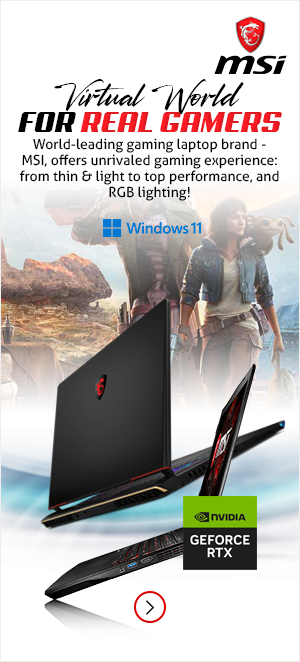Mechanical Keyboard
-
IN STOCKAsus Rog Azoth Mechanical Rgb Gaming Keyboard Wireless-Btooth-Usb
Brand: ASUS SKU: 90MP0316-BKEA01 Condition: NEW $267,24 | $320,69(Inc.VAT) -
IN STOCKLogitech POP Keys Wireless Mechanical Keyboard With Emoji Keys
Brand: Logitech SKU: 920-010574 Condition: NEW Call Us (0808 189 1246)
Mechanical Keyboard Buying Guide in 2024
Keyboards that come with laptops or PCs are dull and even uncomfortable, leading to medical problems as well. A mechanical keyboard is the right answer if you spend a lot of time typing, gaming, or coding. Unlike regular keyboards, mechanical keyboards are more durable, offer more customization, feature more capabilities, and are easy to repair or even upgrade. Therefore, if you want to make working on the keyboard as enjoyable and medically safe, go for a mechanical keyboard.
The market has many options available, each offering a particular set of features and capabilities, but you should choose a keyboard that best serves your needs. Concerning this, you may visit our mechanical keyboard collection, carefully chosen to help you find the best mechanical keyboard for typing, gaming, coding, ergonomics, and more. However, to make your decision easier, we have discussed all jargon related to keyboards here. You should go through this article to make a well-informed decision. Ready to delve deeper into the realm of mechanical keyboards? Let’s get the ball rolling!
Wireless Mechanical Keyboard vs Wired Mechanical Keyboard?
Both wired and wireless mechanical keyboards offer pros and cons. Wireless keyboards help you reduce clutter on your desk and you can enjoy clean desk space. They can connect to your PC or laptop through Bluetooth or a special adapter built into the keyboards. But there are downsides, first, they suffer from latency issues, which means, there is a delay between you pressing the keys and the input registered in your systems. For gamers, this delay can be a big issue in competitive gaming.
Wired keyboards also have both pros and cons. First, they don’t have any latency issues, second, you don’t need to worry about battery life. You can connect them to your PC or laptop through a USB-A or USB-C port. You should better buy a braided cable because they are more durable.
Which Keyboard Layout Best Suits You?
A keyboard layout is the most visible aspect of any keyboard. It indicates how many keys a keyboard is equipped with and how these keys are organized on it. When it comes to layout, there are the following types of keyboards:
Full-Size Keyboard:
This is the most common type of mechanical keyboard, featuring separate rows for function keys (F1 to F12), separate arrow keys, and extras, and separate number pads, in addition main cluster of numbers and letters. This is the largest keyboard, only suitable for those users who don’t suffer from space constraints.
A TKL or Tenkeyless Keyboard:
Tenkeyless keyboards combine the features of both compact keyboards and full-size keyboards. As the name indicates, they have 10 keys, referring to the removal of the number pad to save time. Some premium TKL keyboards are also FRL or Function-Row-Less. FRK Tenkeyless keyboards don’t have a function key row, saving more space for users.
60 Percent Mechanical Keyboard:
These are the smallest mainstream keyboards. Alphanumeric keys are removed and they are transplanted into extremely compact form. 60 percent of keyboards are more suitable for those who suffer from space constraints. The downside of these keyboards is that you need to cultivate familiarity because they don’t have dedicated F-rows and arrow keys. Under this category, there are two main variants: keyboards with traditional ANSI layout and Compact keyboards.
75 Percent Keyboards:
This is the latest keyboard layout. In this layout, all arrow keys are compressed into a side, and all other keys are moved around to save space. Some well-known 75 percent keys are Razer’s BlackWidow v4 75% and the Mode Sonnet.
Which Switch Manufacturer Best Serves You?
When you visit the market, you end up choosing from various available options such as Chery MX switches, Gateron switches, Outemu switches, and more. The question that may overwhelm you is which manufacturer is best suited to you. Here is the answer.
Cherry MX switches are the best switches available. They go through rigorous testing and they can last up to 100 million+ keystrokes. But they are more expensive than other brands.
If you are looking for the best affordable keyboard switches, you can opt for Gateron switches. They are often made part of mid to low-range keyboards, and the downside is that they are not as long-lasting as Chery MX switches.
Which Type of Switches You Need?
The next major feature that you should look into is a type of switch. Mechanical keyboards differ from other keyboards such as Membrane keyboards, Scissor Keyboards, and Butterfly keyboards because they have individual switches beneath each key. This makes mechanical keyboards customizable, allowing you to adjust keyboards as per your unique needs.
Here are some switch types that you should know:
Tactile Switches come with a small bump in their legs, which creates resistance when the switch is activated. This results in more precise typing, but it leads to a less smooth typing experience.
Linear Switches offer a very smooth typing experience. They don’t have bumps, making them smooth to type and they allow consistent keypress. Linear switches allow faster typing, but they don’t have indications that a particular key is pressed or not.
Clicky switches are similar to tactile switches, but they produce a “click” sound when typing. The pros and cons of clicky switches are similar to tactile switches.
Hot-swappable switches are those which make taking out and installing switches quite possible. Hot-swappable switches help you customize the keyboard as per your specific needs.
Mechanical Keyboard Buying Guide:
Here are some specific recommendations regarding the most suitable keyboards for specific needs.
Best Mechanical Keyboard:
Keychron Q5 Max is ranked as the best mechanical keyboard, featuring wireless connectivity, Mechanical N-Key Rollover (NKRO and hot-swappable switches. You can enjoy typing with the long-lasting battery as well.
The Cheapest Mechanical Keyboard:
Cooler Master CK552 is the most affordable mechanical keyboard available in the market. It comes with Gateron switches, Per-Key RGB backlight, full-size, and more.
Best Mechanical Keyboard for Gaming:
SteelSeries Apex Pro is ranked as one the best mechanical keyboards for gaming, featuring Hall-effect N-Key Rollover (NKRO), wired connectivity, Full-size (100%), and more. You would love this keyboard, designed specifically to provide you with the opportunity to adjust every key’s actuation and reset points.
How Can We Help You?
Whether you are looking for a keyboard for gaming, programming, typing, or home use, we will help you meet all of your needs at the best available price in the market. Moreover, our collection also features the best mechanical keyboards for customization, the best mechanical keyboard for durability, the best mechanical board for long battery life, and more. Our firm works in close collaboration with industry-leading manufacturers such as Razer, Logitech, and Corsair, to name a few, to deliver the most extensive keyboard collection in the market.
Transform your gaming experience and boost your productivity with our customizable, compact, and top-notch mechanical keyboards. Contact us now and take your typing and gaming experience to the next level.