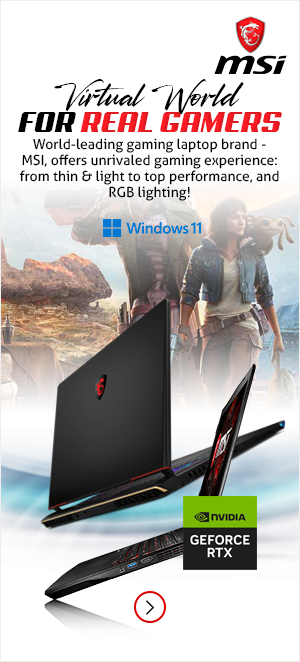Mouse
-
IN STOCKEndgame Gear EGG-MS2 input device accessory Mouse feet
Brand: Endgame Gear SKU: EGG-MS2 Condition: NEW Call Us (0808 189 1246) -
IN STOCKEndgame Gear MPC450 Gaming mouse pad Blue
Brand: Endgame Gear SKU: EGG-MPC-450-BLU Condition: NEW Call Us (0808 189 1246) -
IN STOCKDELL Mobile Wireless Mouse MS3320
Brand: Dell SKU: 15XD3 Condition: NEW Call Us (0808 189 1246) -
IN STOCKDELL Laser Wired Mouse - MS3220
Brand: Dell SKU: MS3220 Condition: NEW Call Us (0808 189 1246) -
IN STOCKCOUGAR GAMING Control EX-M Mouse Pad 320x270x4mm
Brand: COUGAR GAMING SKU: CGR-CONTROL EX M Condition: NEW Call Us (0808 189 1246) -
IN STOCKCOUGAR GAMING Control EX-L Mouse Pad 450x400x4mm
Brand: COUGAR GAMING SKU: CGR-CONTROL EX L Condition: NEW Call Us (0808 189 1246) -
IN STOCKEndgame Gear XM1 Mouse Skates PTFE White Single 1 Set (EGG-MS1)
Brand: Endgame Gear SKU: EGG-MS1 Condition: NEW Call Us (0808 189 1246) -
IN STOCKLMS USB Optical Mouse - black
Brand: LMS SKU: LMK-609 Condition: NEW Call Us (0808 189 1246) -
IN STOCKTiger Gaming Mouse Skates (v2) for Razer Viper - 1 Set White
Brand: Tiger Gaming SKU: TGRazerViperArc2 Condition: NEW Call Us (0808 189 1246) -
IN STOCKDucky Shield Mouse Pad Large 450 x 400mm
Brand: Ducky SKU: DPCL21-CXAA1 Condition: NEW Call Us (0808 189 1246) -
IN STOCKDucky x Pili Glove Puppetry Show Mouse Pad Justice
Brand: Ducky SKU: DPCL21-CEZW1 Condition: NEW Call Us (0808 189 1246)
How to Choose the Right Mouse for Your PC and Laptop in 2024
Choosing the right mouse for your pc and laptop is critical, it can boost your productivity and enhance the quality of your working house. Using a poor-quality mouse can lead to finger, shoulder, and wrist pain, and it can reduce productivity. Therefore, it is always worth buying an updated and feature-packed mouse that can upgrade your system. Concerning this, understanding the factors that make a mouse best for your PC or laptop is important, moreover, when the market is flooded with a great variety of mice solutions, you should spend some time getting basic know-how about this most-used piece of hardware with your PC. In this regard, you are advised to visit our mice collection, offering mice of every kind and specs especially since we have a huge collection of gaming mouse.
In this write-up, we will be discussing all ins and outs of PC and laptop mice, so that you can make a well-informed decision vis-à-vis buying the best mouse for your needs. Let’s get the ball rolling!
Kinds of Computer Mouse Available in the Market:
When it comes to computer mice, there are many options available in the market, each offering unique sets of pros and cons. Let’s have a brief discussion about them.
-
Standard Mouse:
This mouse comes in a very common lozenge shape. They are optical mice and employ light-sensing and light-emitting capabilities to help you enjoy smooth navigation and accuracy. They can be wireless mice which are very portable and some such as Humanscale x Razer™ Pro Click Mouse feature advanced 5G sensor capabilities.
-
Trackball Mouse:
Trackball mice are designed to reduce arm movement because you use the fingertips on the ball to move the cursor on the screen. They are very ergonomic and provide comfort and ease. Kensington Orbit® Optical Trackball Mouse is one such trackball mouse, helping users to enjoy optimum performance and comfort side by side.
-
Vertical Mouse:
These are ergonomics computer mice, that feature a design that directs hand movement similar to a handshake. This handshake design makes these mice very comfortable and users love to use them for playing games or performing creative tasks. Penguin Vertical Mouse is one such example of vertical mice available in our collection.
-
Roll Bar Mouse:
Roll Bar mouse comes in a rectangular design, enabling users to place them in front of keyboards. You don’t need to reach to the side of a laptop or computer to use a mouse, avoiding arm, shoulder, or elbow pains. There are some additional buttons as well, helping you to increase efficiency. The only drawback of using the Roll Bar mouse is that they are hard to get used to, but users who get used to it are very happy and share positive feedback.
Ergonomics Mice:
As has earlier been mentioned the ergonomic design of your mouse is critical because it reduces finger, shoulder, elbow, and hand pain. Size is the first thing when it comes to ergonomics, you need to make sure that the mouse fits neatly in your grip, whether it is a claw-like grip or flat hand grip.
Second, you should also look for noise-reducing features. If you are mouse is producing an incessant clicking sound, it may annoy people working around you. As a recommendation, vertical mice are great in terms of ergonomic design and VicTsing Silent Mouse is one of many silent mice available in the market.
DPI & Sensitivity:
The sensitivity of mice is a critical consideration. Dot Per Inch or DPI is a measurement of the sensitivity of your mouse. The higher the DPI, the more sensitivity. Normally, mice feature 800 dpi right up to 6000 and above. As a recommendation, DPI ranging from 800 to 2000 is perfectly fine. As far as gamers are concerned, they should go for higher DPI from 2000.
Another feature you should look into is the capability of the mouse to switch across the DPI range so that you can better control cursor movement on the screen. Some mice come with a button for toggling between DPI ranges, making switching even more simple and convenient. Also, make sure to use the best mouse pad surfaces to experience the best sensitivity for your mouse.
Programmable Buttons:
Normally mice are equipped with a scroll wheel, left click, and right-click buttons, but there are many mice available, especially gaming-focused ones, that are provided with additional buttons. These buttons are customized for commands, shortcuts, and macros. They are useful in the gaming context in particular, but even for creative IT professionals, these programmable buttons can greatly streamline workflow and help you enhance your productivity.
Wireless Mice vs Bluetooth Mice vs Wired Mice:
A wireless mouse can be connected to a laptop or PC through a dongle that you insert into a USB port. They use Radio Frequency or RF to communicate with your PC. Wireless Mouse is a great help because it reduce clutter on your desk. Moreover, the low latency issue has also been resolved to a large extent due to improvements in technology. The downside of wireless mice is that they need recharging of batteries, which sometimes proves hectic.
Wired mice as the name shows can only be connected to a PC, laptop, or tablet via a cable inserted in a USB port. Wired mice are cheaper and they don’t suffer from low latency, they are therefore recommended for gaming.
Bluetooth mice are also wireless and they are easier to deploy and use than wireless mice. They don’t require a dongle for connectivity and modern PCs and laptops come with built-in Bluetooth adapter. With Bluetooth mice, you don’t have to worry about finding surplus USB ports and dongles.
How Can We Help You?
Morgan Ingland Ltd is a prominent firm in the UK, specializing in offering cost-effective IT devices and solutions including computer peripherals and accessories. We have an extensive range of computer/laptop mice, including Vertical mice, Roll Bar mice, Trackable mice, Wireless mice, wireless mice, Bluetooth mice, and more. And the most compatible mouse for your Gaming Laptops and Gaming PCs. Moreover, We deal with every major manufacturer such as Logitech, Razer, SteelSeries, Corsair, Asus, and more.