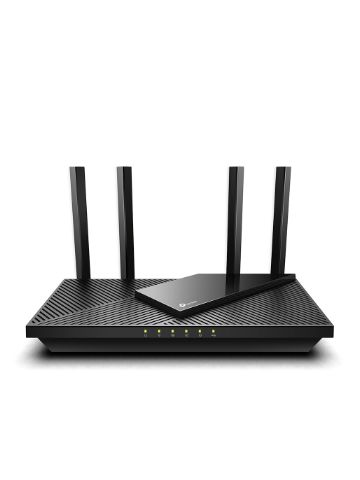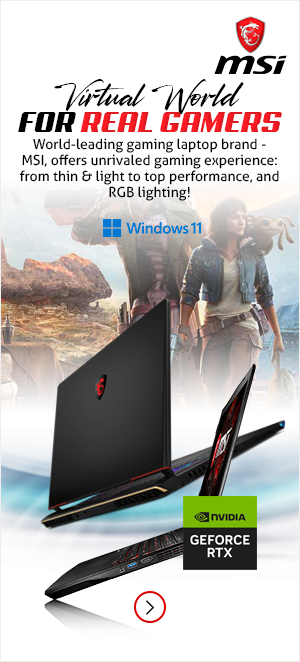Wireless Routers
-
IN STOCKZyxel FWA510 wireless router Multi-Gigabit Ethernet Dual-band (2.4 GHz / 5 GHz) 5G Black, Grey
Brand: Zyxel SKU: FWA510-EUZNN1F Condition: NEW Call Us (0808 189 1246) -
IN STOCKTP-Link Archer AX72 wireless router Gigabit Ethernet Dual-band (2.4 GHz / 5 GHz)
Brand: Tp-Link SKU: Archer AX72 Condition: NEW Call Us (0808 189 1246) -
IN STOCKTP-Link AX3000 Dual Band Gigabit Wi-Fi 6 Router
Brand: Tp-Link SKU: Archer AX55 Condition: NEW Call Us (0808 189 1246) -
IN STOCKTP-Link AX1800 Dual-Band Wi-Fi 6 Router
Brand: Tp-Link SKU: Archer AX20 Condition: NEW Call Us (0808 189 1246) -
IN STOCKZyxel NR2101 wireless router Gigabit Ethernet Dual-band (2.4 GHz / 5 GHz) 4G Black
Brand: Zyxel SKU: NR2101-EUZNV1F Condition: NEW Call Us (0808 189 1246) -
IN STOCKZyxel NR5101 wireless router Gigabit Ethernet Dual-band (2.4 GHz / 5 GHz) 5G White
Brand: Zyxel SKU: NR5101-EUZNN1F Condition: NEW Call Us (0808 189 1246) -
IN STOCKZyxel NR5101 wireless router Gigabit Ethernet Dual-band (2.4 GHz / 5 GHz) 5G White
Brand: Zyxel SKU: NR5101-EUZNV2F Condition: NEW Call Us (0808 189 1246) -
IN STOCKMikrotik D53G-5HacD2HnD-TC&RG502Q-EA wireless router Gigabit Ethernet
Brand: Mikrotik SKU: D53G-5HacD2HnD-TC&RG502Q-EA Condition: NEW Call Us (0808 189 1246) -
IN STOCKMikrotik hAP ac3 LTE6 kit wireless router Gigabit Ethernet
Brand: Mikrotik SKU: RBD53GR-5HACD2HND&R11E-LTE6 Condition: NEW Call Us (0808 189 1246) -
IN STOCKZyxel none Nebula NR7101 5G NR OUTDOOR UNIT
Brand: Zyxel SKU: NR7101-GB01V1F Condition: NEW Call Us (0808 189 1246) -
IN STOCKZyxel Nebula NR7101 5G Outdoor IP68 NebulaFlex with 1 year Pro Pack UK Version
Brand: Zyxel SKU: NR7101-GBZNN1F Condition: NEW Call Us (0808 189 1246) -
IN STOCKNetgear WAC124-100PES wireless router Gigabit Ethernet Dual-band 4G Black
Brand: Netgear SKU: WAC124-100PES Condition: NEW Call Us (0808 189 1246)
Understanding Wireless Routers in the UK
Simply put, a router is a network device that connects desktops, mobile phones, laptops, smart TVs, servers, and Internet of Things (IoTs) to the modem which in return is connected to an Internet Service Provider or IPS. Besides this foundational part in establishing Local Area Networks, routers have other crucial roles, such as network security, Quality of Service (QoS), traffic management, data packet forwarding, Network Address Translation, and more. In short, installing the right router can help you establish a reliable, fast, and secure internet connection for your devices. Though routers can be wired or wireless, improving WiFi technology means that wireless routers have become an integral part of any business setting. Wireless or WiFi routers also come in varying specs, making it important to understand their differences. For instance, our extensive product portfolio of Wireless routers features a huge variety, offering WiFi 5 routers, WiFi 6 routers, Single Band routers, Double Band routers, Triband routers, Mesh routers, and more.
Having said that it is still important to understand the basics of WiFi or Wireless routers to help you choose the best routers for gaming, streaming, browsing, and other end-uses.
What is a Wireless or WiFi Router and How Does It Work?
As earlier discussed, the main role of a WiFi router is to act as a communicator between WiFi-compatible devices and a home internet connection established with the help of a modem. The modem is different from a router as a modem provides internet connections with a direct link to the ISP whereas a router takes data packets from the modem in binary code and rebroadcasts it in radio signals, building a Local Area Network or LAN.
Overall, Wireless Router performs two tasks:
1. Provision of Single Internet Connection:
Routers act like a central hub, they allow all devices, say laptops, mobile phones, desktops, etc., to share a single internet connection. The router allocates a unique Internet Protocol or IP address to each device to make sure that data packets are delivered to the right destination.
2. Management of Network Traffic:
This is also an important task. Since multiple devices are attempting to access network connections, it may lead to congestion and ultimately slow down the network speed. A router helps avoid this scenario, using the unique IP address of each device and delivering data packets accordingly.
Besides efficient traffic management, routers also make sure that sensitive applications continue to receive requisite bandwidth because routers can prioritize the distribution of data based on many factors. This is called Quality of Service or QoS.
Types of WiFi Routers:
Here are some important types of wireless routers that you should know:
1- WiFi 5 Router:
These routers support fifth fifth-generation wireless networking protocol which was released back in 2014. Known also as 802.11ac, over the years, it has undergone various improvements, offering a decent speed and performance for everyday users. WiFi 5 routers are still in use.
It features a 5GHz band for improved data transmission. More importantly, it comes with MU-MIMO (multi-user, multiple input, multiple output) that ensures that multiple devices can access to network connection without any hiccups. In addition, WiFi 5 routers also support 160MHz channel width and four spatial streams, all leading to significantly enhanced speed than WiFi 4 or 802.11n.
2- WiFi 6 Routers:
As the name indicates, these are routers that support WiFi 6 or 802.11ax standard. Launched in 2020, this WiFi standard shows improvements from WiFi 5 standards, offering an updated version of MU-MIMO, Beamforming for directed rebroadcasting of WiFi signals to a particular device, Target Wake Time (TWT) feature for battery saving, and WPA3 encryption for enhanced security.
WiFi 6 routers are better suited to large organizations and home offices where a large number of wireless devices and Smart Home gear need to be provided with reliable, fast, and secure internet.
3- Mesh Routers:
Normally for small businesses and home networks, a single router setup is enough to establish WiFi connectivity. However, if you have a very large house and walls that are thick enough to create dead zones within your building, Mesh Routers is the right answer.
Mesh systems comprise a central hub which is similar to a single router, and scores of satellites or nodes that are placed across the premises to establish a robust WiFi setup. Mesh routers are smaller and they are designed to blend in your surroundings seamlessly. Nodes are placed near the power outlets.
Mesh systems are scalable, you add as many nodes as you require to cover your entire household or office building. Furthermore, many manufacturers offer router that supports mesh technology such as Asus ZenWiFi AX (XT8), Netgear Orbi RBE973, and TP-Link Deco XE75, to name a few.
WiFi 6 vs WiFi 5 Router: Which Should You Buy?
Both of these routers differ considerably when it comes to speed, range, and compatibility. Let’s discuss each benchmark to help you make the right decision.
A. WiFi 5 vs WiFi 6: Which One is Faster Router?
Overall, WiFi 6 routers can deliver up to 9.6 Gbps speed as compared to 3.5 Gbps speed supported by WiFi 5 routers. Support for uplink and downlink MU-MIMO, eight spatial streams, and OFDMA technology are some factors that make WiFi 6 routers faster.
Target Wake Time or TWT is another major highlight of WiFi 6 routers, enabling them to save battery for both smartphones and the Internet of Things (IoTs).
B. WiFi 5 vs WiFi 6: Which One Has Better Range & Compatibility:
Similar to speed, WiFi routers 6 also show better range. Due to better technological features such as Beamforming, WiFi 6 routers can transmit data at long distances and perform better in dense environments. They can handle multiple devices at a time without any degradation in signal quality.
As far as compatibility is concerned, WiFi 5 is compatible with older WiFi generations such as WiFi 4. Similarly, WiFi 6 is also compatible with WiFi 5 and older generations. However, for optimum performance, you are suggested to ensure that both router and client devices support WiFi 6 standards.
How to Choose a WiFi Router in 2024:
Here are some factors that you should consider before making an ultimate decision:
How Much Speed Do You Need in the UK?
The first thing you should before buying a router is how much speed it can deliver. Concerning this, you should first know how much speed your ISP is providing. For this, you can run Ookla’s Speedtest on Google or ask your ISP to help you in this regard. Normally, as per Ofcom UK Home Broadband Performance Interactive report, the median average broadband speed in the UK is 69.4 Mbps.
Having said that, here are some recommendations to match the speed of your ISP with your router.
- A- If the internet speed that you are receiving is up to 24 Mbps, you don’t need to buy an ultra-fast router. Any router supporting WiFi 4 or WiFi 5 standards would be enough for you. TP-Link Archer A7 and Netgear D7800 are two WiFi 5 routers that are two pertinent examples here
- B- If you have a speed between 30 Mbps and 80 Mbps, you should go for any router supporting WiFi 5 or WiFi 6 standards to have better performance for handling multiple devices. TP-Link Archer AX20 and Netgear Nighthawk R7000, Asus RT-AC86U are three pertinent examples here out of many.
- C- For speeds 100 Mbps and above, you should consider buying WiFi 6 or WiFi 6E routers that are high-performing routers. Netgear Nighthawk RAX200, Asus GT-AX11000, and TP-Link Archer AX6000 are two important examples that you should look into.
How To Select a Router Based on House Size and Walls:
Here are some recommendations regarding choosing a router in line with the house size and the nature of the walls.
A- House Size:
If you have a house that is larger and comprises thick walls, you should go for a router supporting a Tri-band and Mesh Network system. For instance, Asus GT-AX11000 and TP-Link Archer AX6000 are two routers supporting Tri-band and Mesh Network features.
For homes with smaller sizes, simply go for any router supporting Dual-Band features.
B- Walls and Other Obstacles:
Thick walls and metal objects can significantly weaken the strength of WiFi signals. If you have such obstacles, go for routers featuring high power output and multiple antennas to effectively penetrate these hurdles to avoid dead zones within your premises.
TP-Link Archer AX11000 and Netgear Nighthawk RAXE500 are two routers known for featuring multiple antennas for high signal output.
How to Ensure Optical Router Placement:
Here are some recommendations that help you place routers to get the most from the routers.
- You should place routers at the central location to ensure universal coverage of the routers.
- Try to place routers at elevated positions, at a shelf or a table, to improve signal coverage.
- You should place the router away from microwaves, metal objects, and other electronic devices because they can potentially interfere with WiFi signals.
- You should also place a router there where there is a minimum number of walls between routers and the area where you want to provide WiFi signals.
- You should also adjust antennas at a 45–60-degree angle for optimum coverage.
Wireless Router Buying Guide in the UK
Here are the top picks for users living in the UK.
1- Best Wireless Router for Most of the Users:
TP-Link Archer AX55 is considered the best WiFi router available in the market. Featuring a WiFi 6 version, Dual-Band support 1x Gigabit WAN, 4x Gigabit LAN, and 1x USB 3.0, this wireless router can meet your needs at the most competitive price.
2- Best Budget Router:
TP-Link Archer AX21 is often ranked one of the cheapest available routers in the market. It offers many decent features, advanced enough to meet the ordinary browsing and working needs of users while being the cheapest wireless router in the UK.
3- Best Wi-Fi Router for Gaming:
Asus ROG Rapture GT-BE98 Pro is the best gaming router in the market. Equipped with blazing-fast WiFi 7 standard, 8 Antennas, and advanced features such as QoS, MU-MIMO, WPA 2, and WPA3 encryption, this powerful router can meet all of your gaming needs effectively.
How Can We Help You?
Morgan Ingland LTD. specializes in providing top-notch networking equipment at the best price in the UK market. Our product portfolio is extensive, featuring routers of every kind (wired routers, wireless routers, core routers, edge routers, WiFi 6 routers, WiFi 7 routers, and more), modems, networking equipment, WiFi range boosters, to name a few. What’s more, we deal in every router manufacturer including but not limited to TP-Link, Netgear, Asus, Linksys, Ubiquiti Networks, and D-Link, among others. Contact us today and upgrade to the best internet experience with our industry-best routers.